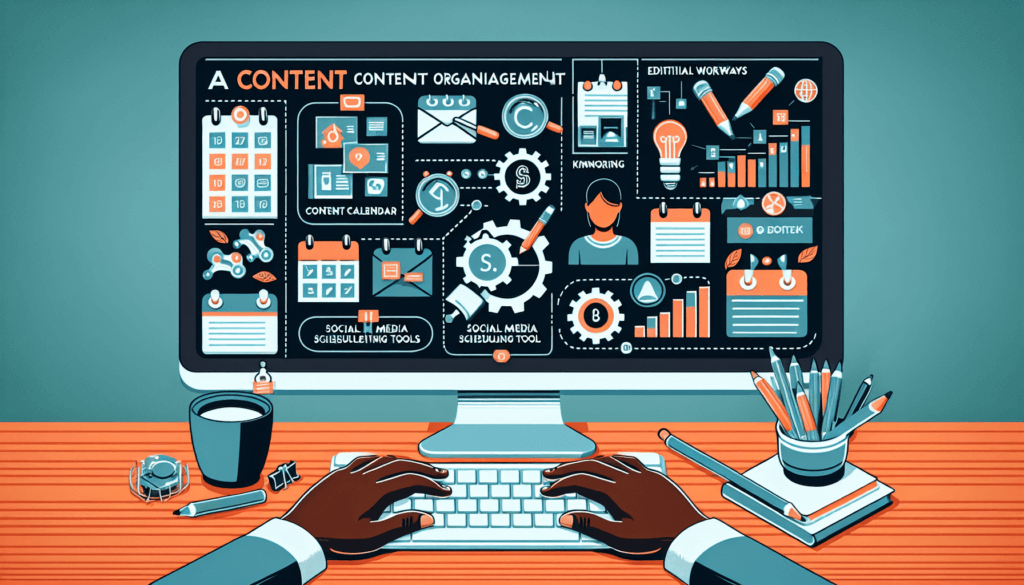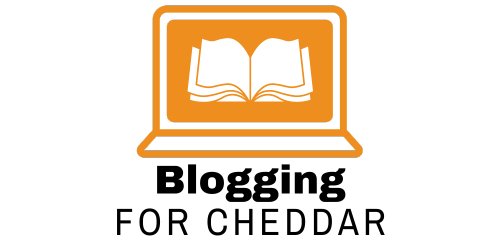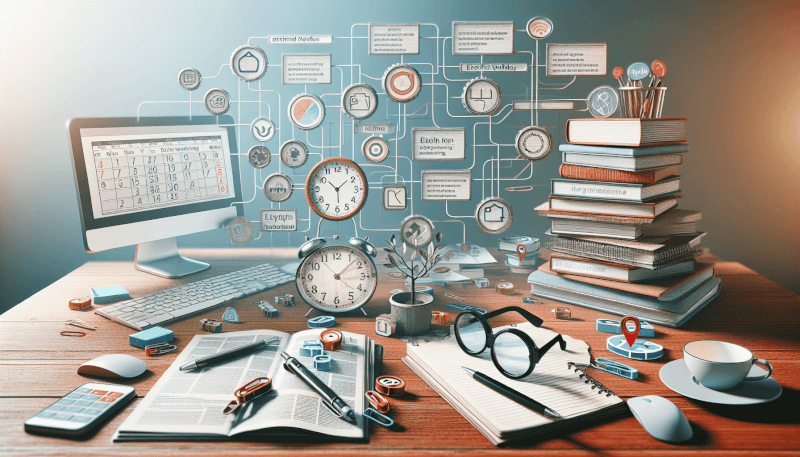Are you a blogger looking for ways to streamline your content creation process? Look no further! In this article, we will introduce you to the top 10 blogging tools that will help you manage and organize your content like a pro. From powerful writing platforms to efficient SEO tools, these resources will revolutionize the way you approach blogging. Get ready to take your content creation to the next level with these incredible blogging tools.

1. Content Management Systems (CMS)
WordPress
WordPress is a popular and widely-used content management system that allows you to create and manage your blog or website efficiently and effectively. With its user-friendly interface and extensive range of plugins and themes, WordPress offers a powerful platform for publishing and organizing your content. Whether you are a beginner or an experienced blogger, WordPress provides a flexible and customizable solution that caters to your specific needs.
Blogger
Blogger, a free blogging platform provided by Google, is another great option for managing and organizing your content. With Blogger, you can easily create and publish your blog posts, customize the look and feel of your blog, and easily share your content with your audience. It offers a simple and straightforward user interface, making it ideal for beginners who are new to blogging.
Drupal
Drupal is a robust and highly customizable content management system that is suitable for both small personal blogs and large enterprise websites. With its flexible framework and extensive range of modules, Drupal enables you to create and manage your content in a way that best suits your unique requirements. While Drupal may require more technical expertise compared to WordPress and Blogger, it offers powerful features and scalability for those who need advanced customization options.
2. Content Calendars
CoSchedule
CoSchedule is a comprehensive content calendar tool that helps you plan, organize, and schedule your blog content effectively. With its user-friendly drag-and-drop interface, you can easily create and manage your editorial calendar, assign tasks to team members, and collaborate seamlessly. CoSchedule also offers social media integration, allowing you to plan and schedule your social media posts alongside your blog content.
Google Calendar
Google Calendar, a widely used online calendar tool, can be a helpful tool for managing your blog content. With its intuitive interface and various features, you can create and organize events, set deadlines for your blog posts, and collaborate with others by sharing your calendar. You can also set reminders and create recurring events to ensure that you stay on top of your content creation schedule.
Trello
Trello is a versatile project management tool that can be used as a content calendar to keep track of your blog content. With its visual and user-friendly interface, Trello allows you to create boards, lists, and cards to organize your blog posts, assign tasks, and set due dates. You can also add labels, attachments, and comments to each card, making it easy to collaborate with team members or keep track of your individual content creation process.
3. Editorial Planning Tools
Asana
Asana is a powerful editorial planning tool that helps you manage your editorial workflow efficiently. With its intuitive interface and various features, you can create projects, assign tasks to team members, set deadlines, and track the progress of your blog content. Asana also offers integration with other popular tools, such as Google Drive and Slack, enabling seamless collaboration and communication among your team members.
Evernote
Evernote is a versatile note-taking tool that can be used for editorial planning and organization. With its ability to create notebooks, notes, and tags, you can easily jot down ideas, outline your blog posts, and keep track of your research materials. Evernote also allows you to sync your notes across different devices, making it convenient to access and update your editorial plans wherever you are.
Airtable
Airtable is a flexible and collaborative tool that combines the features of a spreadsheet and a database. With Airtable, you can create customizable tables to organize and manage your editorial planning process. You can add fields, filter and sort records, and collaborate with team members in real-time. Airtable also offers integration with other apps and services, allowing you to streamline your editorial workflow.
4. Keyword Research Tools
Google Keyword Planner
Google Keyword Planner is a free tool provided by Google Ads that helps you discover relevant keywords for your blog content. With its keyword suggestions, search volume data, and competition metrics, you can identify high-ranking keywords that can improve the visibility and search engine optimization of your blog posts. Google Keyword Planner also allows you to analyze and compare different keyword ideas, aiding you in creating targeted and optimized content.
SEMrush
SEMrush is a comprehensive keyword research tool that offers a wide range of features to enhance your content strategy. With SEMrush, you can analyze your competitors’ keywords, track your keyword rankings, and identify new keyword opportunities. It also provides insights into search volume, keyword difficulty, and trends, allowing you to optimize your blog content and drive targeted traffic to your website.
Moz Keyword Explorer
Moz Keyword Explorer is a powerful keyword research tool that provides valuable insights into keyword opportunities and competition. With its user-friendly interface and robust features, Moz Keyword Explorer allows you to discover relevant keywords, analyze their search volume and difficulty, and prioritize them based on their potential impact on your blog’s visibility. It also provides recommendations for related keywords, aiding you in expanding your keyword strategy.

5. Image Editing Software
Adobe Photoshop
Adobe Photoshop is a professional and industry-standard image editing software that offers a wide range of tools and features for creating and editing images. With Photoshop, you can enhance the visual appeal of your blog by adjusting colors, applying filters, retouching photos, and creating graphics. It also provides advanced features, such as layers and masks, which allow for precise editing and customization.
Canva
Canva is a user-friendly and web-based graphic design tool that is perfect for bloggers who want to create visually appealing images without extensive design skills. With its drag-and-drop interface and customizable templates, Canva allows you to create professional-looking graphics, social media posts, and infographics for your blog. It also offers a wide range of fonts, icons, and images to choose from, making it easy to create visually stunning content.
PicMonkey
PicMonkey is an online photo editing tool that enables you to edit and enhance your blog images effortlessly. With its intuitive interface and various features, you can crop, resize, add filters, and apply effects to your photos. PicMonkey also provides templates and overlays that can add an artistic touch to your images, making them more visually appealing and engaging for your blog audience.
6. Social Media Management Tools
Hootsuite
Hootsuite is a popular social media management tool that allows you to schedule and manage your social media posts across different platforms, including Facebook, Twitter, Instagram, and LinkedIn. With its centralized dashboard, you can create and schedule posts, monitor social media conversations, and analyze the performance of your social media campaigns. Hootsuite also offers team collaboration features, making it easy to coordinate your social media efforts with your team members.
Buffer
Buffer is another effective social media management tool that enables you to schedule and publish your social media posts seamlessly. With Buffer, you can create a posting schedule, queue up your content, and automatically publish your posts at optimal times. It also provides analytics and insights to help you track the performance of your social media content and make data-driven decisions to improve your engagement and reach.
Sprout Social
Sprout Social is a comprehensive social media management platform that offers a range of features to streamline your social media marketing efforts. With Sprout Social, you can schedule and publish your posts, engage with your audience, and monitor social media conversations in real-time. It also provides advanced analytics and reporting tools, allowing you to measure the impact of your social media strategies and optimize your content accordingly.

7. Analytics Tools
Google Analytics
Google Analytics is a powerful web analytics tool that provides valuable insights into the performance and behavior of your blog audience. With Google Analytics, you can track website traffic, analyze user engagement, and measure the effectiveness of your blog content. It also offers features such as conversion tracking, goal setting, and audience segmentation, enabling you to make data-driven decisions to improve your blog’s performance and reach.
Clicky
Clicky is a real-time web analytics tool that offers a range of features to monitor and analyze your blog’s performance. With its intuitive interface and live data, you can track website visitors, view heatmaps, and analyze conversion rates in real-time. Clicky also provides features such as custom tracking goals, split testing, and A/B testing, allowing you to optimize your blog content and improve user engagement.
Kissmetrics
Kissmetrics is a customer analytics platform that helps you understand and analyze the behavior of your blog audience on a deeper level. With Kissmetrics, you can track individual user behavior, analyze customer journeys, and measure the impact of your marketing campaigns. It also provides advanced features, such as cohort analysis and funnel visualization, to help you optimize your blog’s conversion rates and customer retention strategies.
8. SEO Tools
Yoast SEO
Yoast SEO is a popular WordPress plugin that helps you optimize your blog content for search engines. With its user-friendly interface and comprehensive features, Yoast SEO allows you to analyze and improve the SEO-friendliness of your blog posts. It provides recommendations for optimizing your title tags, meta descriptions, and content structure to enhance your blog’s visibility and organic search rankings.
Ahrefs
Ahrefs is a powerful SEO tool that offers a wide range of features to help you improve your blog’s search engine rankings. With Ahrefs, you can conduct in-depth keyword research, analyze backlink profiles, and track your website’s SEO performance. It also provides competitive analysis and site audit features that allow you to identify opportunities for improving your blog’s SEO strategy and optimizing your content.
Majestic
Majestic is an SEO tool that specializes in backlink analysis and link building strategies. With Majestic, you can analyze your website’s backlink profile, identify high-quality referring domains, and monitor your competitors’ link building activities. It also provides features such as link prospecting and content explorer, allowing you to discover new link opportunities and optimize your blog’s link building efforts.
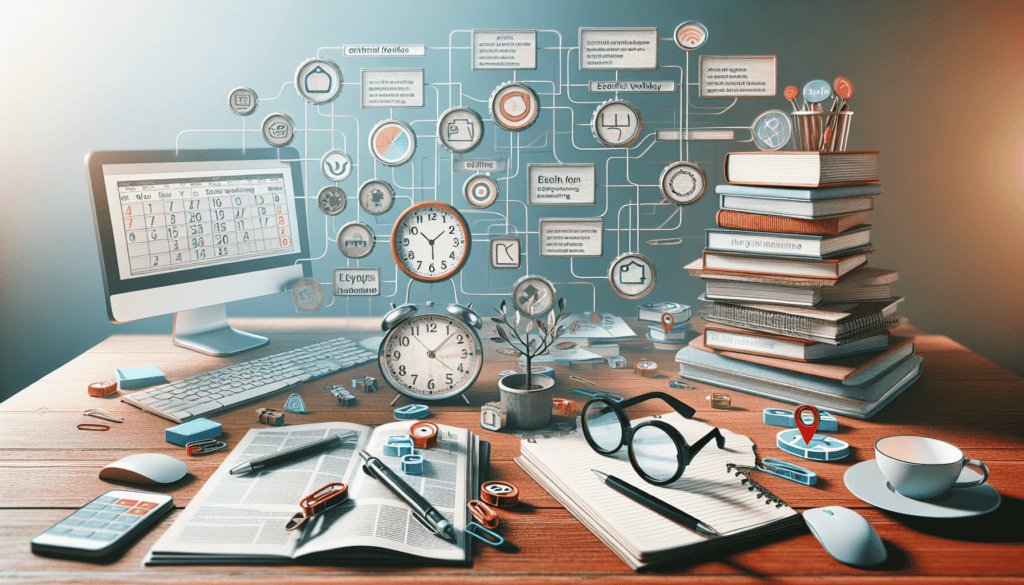
9. Backlink Monitoring Tools
Monitor Backlinks
Monitor Backlinks is a tool specifically designed to help you monitor and manage your website’s backlinks efficiently. With Monitor Backlinks, you can track the status of your backlinks, analyze their quality and relevance, and discover new backlink opportunities. It also provides features such as competitor backlink analysis and automatic email notifications, allowing you to stay on top of your backlink profile and improve your blog’s SEO performance.
Ahrefs
Ahrefs, as mentioned earlier, is not only a powerful SEO tool but also offers comprehensive features for monitoring and managing your backlinks. With its extensive backlink database and advanced analysis tools, Ahrefs enables you to track your backlink profile, monitor new and lost backlinks, and identify potential issues that may affect your blog’s search engine rankings. It also provides features such as link intersect and broken link checker, aiding you in optimizing your backlink strategy and improving your blog’s visibility.
Majestic
Majestic, known for its backlink analysis capabilities, also offers a range of features for monitoring and managing your backlinks effectively. With Majestic, you can track the status of your backlinks, analyze their anchor text distribution, and monitor changes in your backlink profile over time. It also provides features such as link context and anchor text analysis, allowing you to optimize your backlink strategy and enhance your blog’s SEO performance.
10. Plagiarism Checkers
Grammarly Plagiarism Checker
Grammarly Plagiarism Checker is a tool provided by Grammarly, a popular writing assistant tool. With its plagiarism detection feature, Grammarly can help you identify any potential instances of plagiarism in your blog content. It compares your writing against a vast database of published work, ensuring that your content is unique and original. By using Grammarly Plagiarism Checker, you can maintain the integrity of your blog and avoid any potential copyright issues.
Copyscape
Copyscape is a widely used online plagiarism detection tool that enables you to check the originality of your blog content. With Copyscape, you can enter the URL of your blog post or upload the content directly to scan for any duplicate or plagiarized content. It provides a detailed report highlighting any matching content found on the web, allowing you to take necessary actions to ensure the uniqueness and authenticity of your blog content.
Quetext
Quetext is another reliable plagiarism checker that helps you detect any instances of plagiarism in your blog content. With its advanced algorithm, Quetext scans your content for any similarities to existing published work. It provides a comprehensive report that highlights any matching text found, allowing you to review and revise your content accordingly. By using Quetext, you can ensure that your blog remains free of plagiarism and maintains its originality.
In conclusion, managing and organizing your blog content is crucial for your blogging success. With the top 10 blogging tools mentioned above, you can streamline your content creation process, optimize your SEO strategy, enhance your social media presence, and ensure the quality and authenticity of your blog content. Whether you are a beginner or an experienced blogger, these tools can help you stay organized, save time, and effectively engage with your audience. So, start exploring these tools and take your blogging journey to the next level!