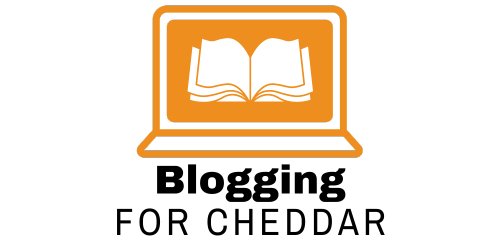You’ve put so much time and effort into crafting every word on your blog, and the last thing you want is someone stealing your hard work. But, worry not! In this article, we’ll explore practical tips and strategies to protect your blog content from plagiarism. From copyrighting your work to using plagiarism detection tools, you’ll discover a range of effective methods that will give you peace of mind and help safeguard your unique voice online. So, let’s dive in and ensure that your blog remains authentically yours!

1. Enable Copyright Protection
1.1. Copyright Notice
One of the first steps you can take to protect your blog content from plagiarism is by including a copyright notice. By placing a copyright notice on your blog, you are making it clear to others that your content is protected by copyright laws. This notice typically includes the copyright symbol (©), the year of publication, and your name or the name of your blog. Including a copyright notice on your blog acts as a deterrent for potential plagiarizers, as it informs them that your content is original and cannot be used without your permission.
1.2. Copyright Registration
While copyright automatically protects your blog content as soon as it is created, registering your copyright can provide additional legal protection. Copyright registration allows you to establish a public record of your ownership of the content and provides you with added benefits if you ever need to take legal action against someone who has plagiarized your work. To register your copyright, you will need to fill out an application and submit a copy of your blog content to the appropriate copyright office in your country.
1.3. Creative Commons License
If you want to allow others to use your blog content while still retaining some control over how it is used, you may consider licensing your content under a Creative Commons license. Creative Commons licenses allow you to specify the terms under which others can use your content, whether it be for non-commercial purposes only, with attribution required, or with modifications prohibited. By using a Creative Commons license, you are granting permission for others to use your content while ensuring that your copyright is respected.
2. Implement Technical Measures
2.1. Disable Right-Clicking and Content Selection
Disabling right-clicking and content selection can be an effective way to prevent visitors from easily copying and duplicating your blog content. By disabling the right-click functionality, you make it more difficult for individuals to access the context menu, which often includes options such as “Copy” and “Save As.” Additionally, restricting content selection prevents users from highlighting and copying your text. While these measures may not completely eliminate the possibility of plagiarism, they serve as a deterrent and make it more challenging for individuals to effortlessly plagiarize your content.
2.2. Use Watermarks on Images
If your blog consists of visual content such as images or infographics, using watermarks can help protect your work from unauthorized use. By adding a visible watermark to your images, you can imprint your logo, name, or website URL onto the image itself. This makes it more difficult for individuals to pass off your images as their own without proper attribution. Furthermore, should someone still choose to use your watermarked images, the presence of the watermark helps to establish the origin of the image and strengthens your case if legal action becomes necessary.
2.3. Restrict Copying and Pasting
Another way to prevent plagiarism is by restricting the copying and pasting functionality on your blog. By implementing code or scripts that disable copying and pasting, visitors attempting to copy text from your blog will be unable to do so. This can deter potential plagiarizers who rely on easily copying and pasting your content into their own work. Keep in mind that while this measure can discourage casual plagiarizers, determined individuals may still find ways to copy the text. However, every obstacle adds an extra layer of protection to your blog content.
2.4. Use Secure HTTPS Connection
Ensuring that your website uses a secure HTTPS connection can safeguard your blog content from unauthorized interception or tampering. When your blog content is transmitted over HTTPS, the data is encrypted, making it difficult for hackers to access or manipulate your content. By obtaining an SSL/TLS certificate and enabling HTTPS on your website, you create a secure environment for your blog and protect your content as it travels between your server and your visitors’ devices.
3. Monitor and Detect Plagiarism
3.1. Use Plagiarism Checker Tools
Plagiarism checker tools can be invaluable in monitoring and detecting instances of plagiarism. These tools compare your blog content against a vast database of existing content to identify potential matches or similarities. By regularly running your blog posts through a plagiarism checker, you can quickly identify if any unauthorized use or duplication of your content has occurred. Some popular plagiarism checker tools include Grammarly, Copyscape, and Turnitin. Make it a routine to run your articles through these tools to catch any instances of plagiarism.
3.2. Set Up Google Alerts
Setting up Google Alerts is a proactive way to monitor the web for instances of your blog content being plagiarized. With Google Alerts, you can receive email notifications whenever new instances of your specified keywords or phrases are indexed by Google. By setting alerts for unique phrases or distinctive sentences from your blog posts, you can be alerted if someone copies your content verbatim. When you receive an alert, you can investigate the website in question and take appropriate action to address the plagiarism.
3.3. Regularly Check for Duplicate Content
In addition to using plagiarism checker tools and Google Alerts, it’s essential to conduct regular manual checks for duplicate content. This involves searching specific portions or quotes from your blog posts in search engines to see if they appear on other websites. By using quotation marks around phrases or sentences from your content, you can perform a more targeted search. If you discover instances of your blog content being duplicated without proper attribution or permission, you can take appropriate action to rectify the situation.
4. Protect Against Scraping
4.1. Use Anti-Scraper Plugins or Scripts
Scraping refers to the process of automatically extracting content from websites, often for unauthorized and unethical purposes. To protect your blog from scraping, you can employ anti-scraper plugins or scripts. These tools are designed to detect and block scraping attempts, preventing individuals from automatically extracting your blog content. Anti-scraper plugins usually work by analyzing user behavior and detecting patterns commonly associated with scraping bots. By implementing such tools, you can reduce the risk of your blog content being scraped and used without your consent.
4.2. Employ CAPTCHA Verification
CAPTCHA verification can further enhance protection against scraping by verifying that the website visitor is a human and not an automated bot. CAPTCHA stands for “Completely Automated Public Turing test to tell Computers and Humans Apart.” By implementing CAPTCHA verification on certain actions, such as submitting a comment or accessing restricted content, you can prevent scraping bots from exploiting your blog. CAPTCHA challenges typically require users to complete tasks such as identifying distorted text, selecting specific images, or solving math problems to prove they are human.
4.3. Monitor Traffic Logs
Regularly monitoring your website’s traffic logs can help detect suspicious activity and potential scraping attempts. Traffic logs provide detailed information about the visitors accessing your website, including IP addresses, user agents, and access patterns. By examining the logs, you can identify any unusual or excessive requests from specific IP addresses. Additionally, monitoring traffic logs allows you to spot patterns that indicate scraping activity, such as multiple sequential requests for different parts of your blog content. If you notice any suspicious activity, you can take immediate action to protect your content.

5. Secure Your Website
5.1. Use Strong Passwords
Securing your website starts with using strong, unique passwords for all user accounts, including your administrative account. A strong password typically consists of a combination of upper and lowercase letters, numbers, and special characters. Avoid using easily guessable passwords such as “password123” or personal information that can be easily obtained. By using strong passwords, you reduce the risk of unauthorized access to your website and protect your blog content from potential hackers.
5.2. Keep Software and Plugins Updated
Outdated software and plugins can leave your website vulnerable to security breaches and unauthorized access. Regularly updating your website’s content management system (CMS), themes, and plugins ensures that you have the latest security patches and enhancements. Developers often release updates to address vulnerabilities discovered in previous versions. By keeping your website’s software up to date, you minimize the risk of security breaches that could compromise your blog content.
5.3. Enable Two-Factor Authentication
Two-factor authentication (2FA) adds an extra layer of security to your website by requiring users to provide two forms of authentication to access their accounts. This typically involves entering a password, followed by a unique verification code generated on a mobile device or sent via email. By enabling 2FA for your website’s login process, you prevent unauthorized individuals from gaining access to your blog content even if they have managed to obtain your password. This added security measure offers peace of mind and further protects your valuable content.
6. Educate Your Readers
6.1. Copyright and Fair Use Guidelines
Educating your readers about copyright and fair use guidelines can help foster a culture of respect for intellectual property. Include a dedicated page or section on your blog that explains the basics of copyright law and how individuals can use your content appropriately. Provide clear guidelines on what constitutes fair use, such as quoting excerpts with proper attribution or sharing content for personal, non-commercial purposes. By educating your readers, you encourage them to respect your content and discourage unauthorized use.
6.2. Proper Attribution
Make it clear to your readers how they can properly attribute your blog content when referencing or sharing it. Specify the preferred format for attributions, such as including the title of the blog post, your name or blog name, and a link back to the original post. By providing this information upfront, you make it easier for readers to give credit where it is due. Encourage them to use proper attribution whenever they share or reference your content to maintain the integrity and originality of your work.
6.3. Encourage User Engagement
Engaging with your audience can help build a loyal following who appreciate your content and are less likely to engage in plagiarism. Encourage comments, discussions, and feedback on your blog posts to create a sense of community. By actively participating in these conversations, you foster a connection with your readers and establish yourself as an approachable authority. Engaging with your audience not only builds trust but also increases the likelihood that they will respect your content and share it responsibly.
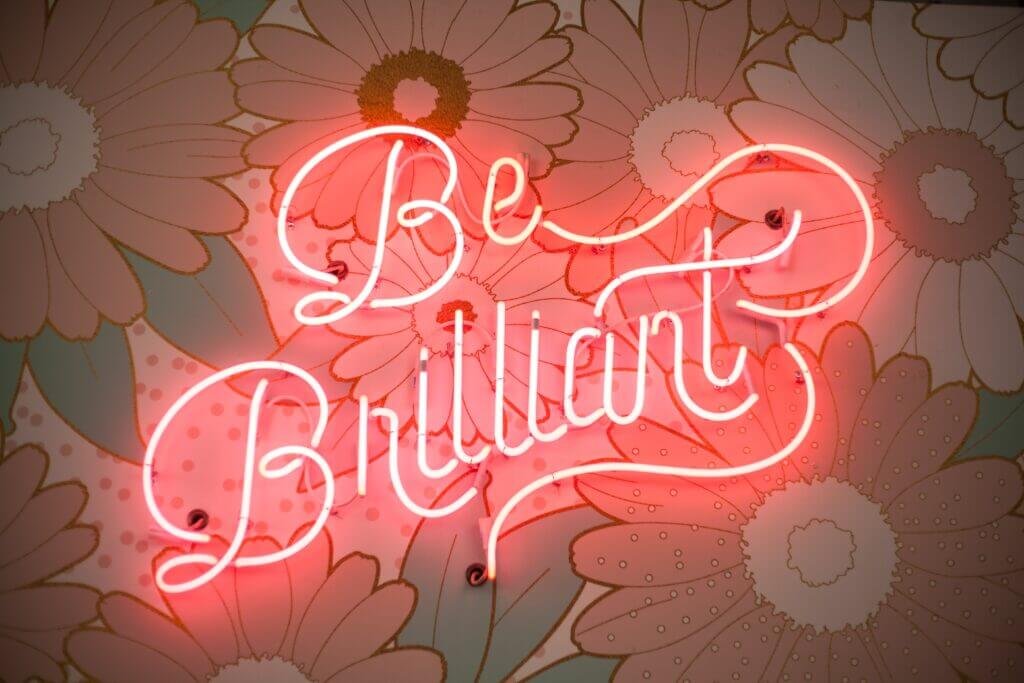
7. Develop Relationships and Partnerships
7.1. Collaborate With Influencers and Bloggers
Building relationships and collaborating with influencers and bloggers in your niche can help protect your blog content from plagiarism. When you establish professional connections, others in your industry are less likely to plagiarize your work and more likely to speak out against unauthorized use. Collaborations can include guest blogging, hosting joint webinars or podcasts, or participating in roundtable discussions. By collaborating with others, you create a network of support where your content is recognized and respected.
7.2. Join Professional Networks and Associations
Joining professional networks and associations relevant to your blog’s niche can provide you with additional layers of protection and support. By becoming an active member of these communities, you can share your experiences and concerns about plagiarism, gain insights from others, and collectively work towards stricter enforcement of intellectual property rights. Professional networks and associations often have resources and guidelines related to copyright protection and plagiarism prevention, which can be valuable assets in safeguarding your blog content.
8. Backup Your Content
8.1. Regularly Backup Your Blog Content
Regularly backing up your blog content is essential to protect against data loss and potential security breaches. Backing up your content ensures that if your website experiences a technical issue, gets hacked, or suffers data corruption, you can restore your blog to a previous, unaffected state. Schedule regular backups of your blog’s database, media files, and any other essential data. Consider using backup plugins or external backup services to automate the backup process and securely store your blog content.
8.2. Use Cloud-Based Storage Solutions
Storing your blog content in cloud-based storage solutions adds an extra layer of protection against data loss. Cloud storage platforms offer secure, remote servers where you can store your backups and important files. In the event of a catastrophic event such as a hardware failure or natural disaster, having your content stored in the cloud ensures that it remains accessible and recoverable. Additionally, cloud storage often includes built-in redundancy and encryption, further enhancing the security and integrity of your blog content.

9. Take Legal Action
9.1. Issue a Cease and Desist Letter
If you discover that someone has plagiarized your blog content, you can start by issuing a cease and desist letter. A cease and desist letter is a formal document that demands the plagiarizer to stop using your content immediately. The letter usually includes details of the plagiarized content, evidence of ownership, and a clear statement that legal action will be pursued if the plagiarism continues. Often, the receipt of a cease and desist letter is enough to prompt the plagiarizer to remove the copied content and prevent further infringement.
9.2. DMCA Takedown Notice
If issuing a cease and desist letter does not resolve the issue, you can escalate to a Digital Millennium Copyright Act (DMCA) takedown notice. The DMCA provides a legal framework for copyright holders to request the removal of infringing content from online platforms. A DMCA takedown notice informs the platform hosting the plagiarized content of the copyright infringement and demands that they remove the infringing material. Online platforms are typically obligated to respond promptly to these notices to maintain compliance with copyright laws.
9.3. Seek Legal Counsel
In severe cases or situations where the plagiarized content continues to persist despite your attempts to resolve the issue, seeking legal counsel may be necessary. Contact an intellectual property attorney experienced in copyright law to assess the situation and discuss potential legal actions. A lawyer can guide you through the legal process, advise you on the best course of action, and help protect your rights as the copyright holder. While legal action should be a last resort, it may be necessary to protect your blog content from ongoing plagiarism.
10. Foster a Strong Online Presence
10.1. Build a Reputable Brand
Developing a reputable brand can help safeguard your blog content by establishing yourself as a trusted authority in your niche. Focus on creating high-quality, original content that provides value to your readers. Consistency in delivering valuable content builds trust and loyalty with your audience, making it less likely that they will search for alternative sources or engage in plagiarism. Invest time in building your brand identity and reputation, and ensure that your blog stands out as a reliable and reputable source of information.
10.2. Engage With Your Audience
Active engagement with your audience strengthens your online presence and can help protect your blog content. Responding promptly to comments, emails, and social media messages shows that you value your readers’ feedback and appreciate their support. By engaging in conversations, you deepen the connection with your audience and encourage a sense of loyalty. Engaged readers are more likely to respect your content and discourage plagiarism within their own networks. Regularly interact with your audience to maintain a strong online presence and foster a supportive community.
In conclusion, protecting your blog content from plagiarism requires a multi-faceted approach that combines copyright protection, technical measures, monitoring, education, and legal action when necessary. By enabling copyright protection, implementing technical measures to deter plagiarism, actively monitoring for instances of plagiarism, and educating both your readers and yourself about copyright laws and fair use guidelines, you can create a stronger defense against content theft. Additionally, strengthening your website’s security, building relationships within your industry, backing up your content, and fostering a strong online presence all contribute to the overall protection of your valuable blog content. Remember, protecting your content is a continual effort that requires vigilance and proactive measures.