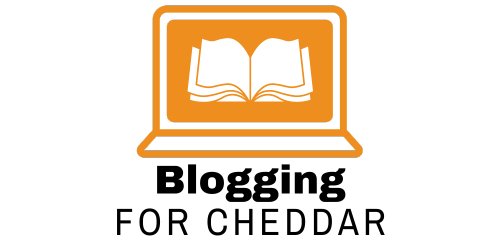In the world of blogging, selecting and optimizing images for your posts is crucial to enhancing the visual appeal and engaging your readers. The article “Best Practices for Blogging Images” serves as a guide, offering valuable insights into the dos and don’ts of using images effectively in your blog. From understanding the importance of image quality and relevance to optimizing file sizes and formatting options, this article covers everything you need to know to make your blog visually appealing and captivating. Whether you are a seasoned blogger or just starting out, these best practices will help you take your blog to the next level.
Choosing the Right Image
When it comes to choosing the right image for your blog, there are a few key factors to consider. First and foremost, you need to think about the topic of your blog post. The image should be relevant and add value to the content. It should help to convey your message and capture the attention of your readers.
In addition to relevance, it’s important to use high-quality images. Blurry or pixelated images can be distracting and give your blog an unprofessional appearance. Invest in high-resolution images that are clear and crisp. This will help to enhance the overall aesthetics of your blog and create a positive impression on your readers.
Once you have selected the perfect image, it’s important to optimize it for the web. This means compressing the image file size without sacrificing quality. Large image files can slow down your website’s loading speed, leading to a poor user experience. Use image optimization tools to reduce the file size and ensure quick loading times.
Finally, be mindful of copyright laws when using images. It’s essential to obtain the necessary permissions or licenses for any images you use. There are plenty of resources available online where you can find copyright-free images or images with Creative Commons licenses that allow for free use. Always give credit to the image source and follow any attribution requirements.
Image Size and Format
The image size and format play a crucial role in the overall appearance and functionality of your blog. A good starting point is to consider the optimal aspect ratio for your images. This will depend on the layout of your blog and the design preferences you have. Aim for a balance between large, eye-catching images and maintaining a clean and organized visual flow.
Resolution and DPI (dots per inch) are also important factors to consider when choosing image size. Higher resolutions are necessary for larger images, such as header images or featured images, while smaller images can have lower resolutions. DPI is more relevant for print purposes, so it can be lowered for web images.
In terms of file formats, JPEG is the most common choice for photos and complex images. It offers a good balance between file size and image quality. PNG, on the other hand, is a better option for images with transparent backgrounds or simple graphics. GIFs are ideal for animated images, while SVG is suitable for vector graphics.

Image Placement
Effective image placement can greatly enhance the visual appeal and readability of your blog. Firstly, consider the relevance of the image to the content. The image should complement and reinforce the message you are trying to convey. It should add value and provide visual interest to keep readers engaged.
Another important aspect of image placement is ensuring that key images are positioned “above the fold.” This means that important images should be visible in the initial viewable area of your blog without the need to scroll. This ensures that the image is immediately visible to your readers and captures their attention from the moment they land on your page.
When it comes to text-wrap alignment, it’s generally best to align the image with the left or right side of the text. This creates a more dynamic and visually appealing layout. However, the choice ultimately depends on your blog’s design and the specific image you are using.
It’s also crucial to avoid clutter when placing images. Too many images or images that are too large can overwhelm your readers and distract from the main content. Maintain a clean and uncluttered layout by carefully selecting and positioning images so that they enhance the overall user experience.
Image Optimization for SEO
Optimizing your images for search engine optimization (SEO) is essential for improving your blog’s visibility in search engine results. Start by using descriptive file names for your images. Avoid generic file names like “IMG_1234.jpg” and instead use keyword-rich names that accurately describe the image content. This helps search engines understand what the image is about and improves indexing.
Alt text is another important aspect of image optimization for SEO. Alt text provides a textual description of the image for those who cannot see it, such as users with visual impairments or those using screen readers. Include relevant keywords in your alt text, but make sure it accurately describes the image content in a natural and concise manner.
In addition to alt text, consider including relevant keywords in the image file’s metadata. This information is not visible to users but can help search engines understand the content of the image. Use a tool like Adobe Lightroom or similar software to add keywords and other relevant metadata to your image files.
Optimizing image size for web is also important for SEO. Large image files can significantly impact your website’s loading speed, which can lead to higher bounce rates and lower search engine rankings. Use image optimization tools to compress and reduce the file size of your images without sacrificing quality.

Image Accessibility
Image accessibility is crucial for ensuring that all users, regardless of their abilities, can fully access and understand your blog’s content. Consider those who use screen readers and include descriptive alternative text (alt text) for your images. Screen readers will read aloud the alt text, allowing visually impaired users to understand the image’s content.
Alongside alt text, consider providing captions for your images. Captions not only provide additional context and information but also make it easier for users to skim through your blog and quickly grasp the main points. Captions can also improve the overall user experience by enhancing the visual presentation of your blog.
Including descriptive links with your images is another way to improve accessibility. When relevant, use descriptive anchor text that provides a clear indication of where the link will lead. This is especially important for users who navigate your blog using screen readers or keyboard navigation.
Image Attribution
Properly attributing images is essential to adhere to copyright laws and show respect to the original creators. Always give credit to the image source, whether it’s a stock photo website, a photographer, or an artist. This can typically be done by mentioning the source or providing a caption that includes the attribution information.
When using images from external sources, it’s also important to link back to the original source. This allows readers to easily access the original image if they desire and helps with giving proper credit to the creator. Ensure that the image link is set to open in a new tab or window, so readers do not lose their place on your blog.
Follow Creative Commons licenses when using images that have specific usage terms. Creative Commons licenses allow creators to dictate how their work can be used, so it’s important to understand and comply with these terms. Look for images marked with a Creative Commons license logo or search on platforms that specifically offer Creative Commons images.

Image Consistency
Maintaining a consistent style throughout your blog’s images helps to create a cohesive and professional brand image. Consistency is key in developing brand recognition and encouraging readers to associate your images with your content. Choose a visual style, such as a color palette, image filters, or composition, and stick to it across different blog posts.
Using a consistent image size is also important for visual consistency. This helps to create a harmonious layout and ensures that your blog looks polished and well-organized. Consistency in size also helps with responsive design, as images will adapt smoothly to different screen sizes and devices.
Creating a cohesive brand involves more than just visual consistency. Ensure that your images align with your brand’s values, voice, and overall messaging. The images you choose should reflect the tone of your blog and resonate with your target audience. Consistency in both visual style and brand messaging helps to build trust and loyalty with your readers.
Avoiding Common Mistakes
When it comes to using images in your blog, there are a few common mistakes you should avoid. One of the most common errors is using irrelevant images. Ensure that the images you choose are directly related to the content of your blog post. Irrelevant images can confuse readers and detract from the message you are trying to convey.
Overusing stock photos is another mistake to avoid. While stock photos can be a convenient resource, relying too heavily on them can make your blog appear generic and unoriginal. Try to source unique and authentic images whenever possible, as this adds a personal touch and authenticity to your blog.
Neglecting image loading time is a common mistake that can have significant consequences for the user experience. Large image files can slow down your website, leading to frustrated readers who may abandon your blog. Always optimize your images for web to reduce file size and ensure quick loading speeds.
Lastly, don’t forget to optimize your images for mobile devices. The majority of internet users now access websites and blogs through their mobile devices. Ensure that your images are responsive and adapt well to different screen sizes. Test your blog’s performance on mobile devices to ensure images are still visually appealing and don’t hinder the reading experience.

Using Calls to Action
Calls to action (CTAs) are essential for engaging your readers and encouraging them to take action. Including buttons or links within your images can guide readers to additional content, relevant resources, or subscription forms. CTAs can help keep your audience engaged and increase conversions.
When incorporating CTAs with your images, be sure to make them visually distinct and easily clickable. Use contrasting colors, clear button designs, or hover effects to make the CTAs stand out. Position the CTAs strategically within your image, usually close to the focal point or in a location where they won’t obstruct important elements.
In addition to visual cues, it’s important to use persuasive and action-oriented language in your CTAs. Encourage your readers to take immediate action by using verbs like “discover,” “learn,” “get started,” or “sign up.” Make it clear what benefits they will gain by clicking the CTA, such as access to exclusive content or the ability to solve a problem they may have.
CTAs should also direct readers to related content within your blog. Internal linking is a powerful SEO strategy that helps search engines understand the structure of your blog and keeps readers engaged by providing them with more useful information. Guide readers to related blog posts, in-depth guides, or relevant products or services through well-placed CTAs.
Tracking and Analytics
To fully optimize your blog’s image strategy, it’s important to monitor image performance and analyze user behavior. Tracking image performance allows you to understand which images are most effective in engaging readers and achieving your desired outcomes. You can track metrics like click-through rates, conversion rates, and time spent on pages with specific images.
Using image-specific metrics can provide valuable insights into how your images are actually performing. Heatmaps can show you where users are spending the most time on an image, while scroll depth tracking can reveal how far users scroll before engaging with an image or leaving the page. These metrics can help you make data-driven decisions about your image placement and selection.
Analyzing user behavior in relation to images can help you better understand your audience’s preferences and tailor your image strategy accordingly. For example, if you notice that certain types of images are consistently leading to higher engagement, you can focus on creating more content with similar images. Use analytics tools like Google Analytics to gain valuable insights into user behavior.
By paying attention to image tracking and analytics, you can continuously improve and optimize your blog’s image strategy. Experiment with different images, placements, and CTAs, and use the data to guide your decisions. Constantly iterate and refine your approach to ensure that your blog’s images are effectively supporting your goals and connecting with your audience.
In conclusion, choosing the right images for your blog requires thoughtfulness and attention to detail. Consider the topic, use high-quality images, optimize for the web, and be mindful of copyrights. Pay attention to image size and format, ensuring optimal aspect ratios and resolution. Place images strategically, maintain relevance, and avoid clutter. Optimize images for SEO and accessibility, assigning descriptive file names, alt text, and including relevant keywords. Always attribute images properly and follow Creative Commons licenses. Maintain consistency in style, size, and brand. Avoid common mistakes like using irrelevant images, overusing stock photos, neglecting loading time, and forgetting to optimize for mobile. Engage readers with calls to action, include buttons or links, and direct them to related content. Monitor image performance and analyze user behavior to continuously improve and optimize your image strategy. With these best practices in mind, you can create a visually appealing and engaging blog that leaves a lasting impact on your audience.