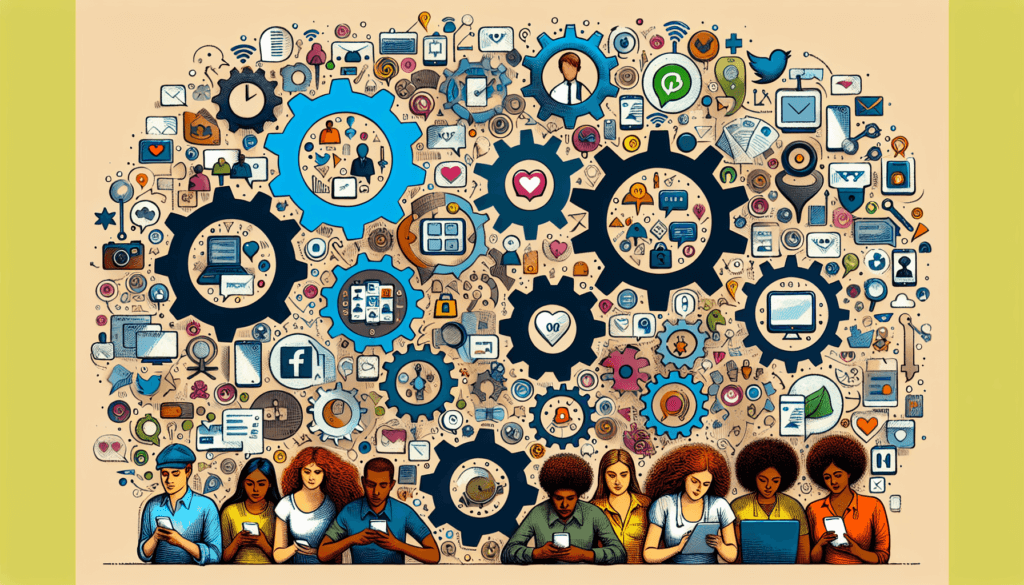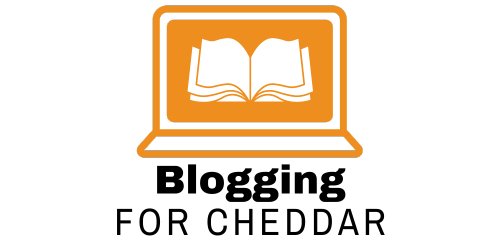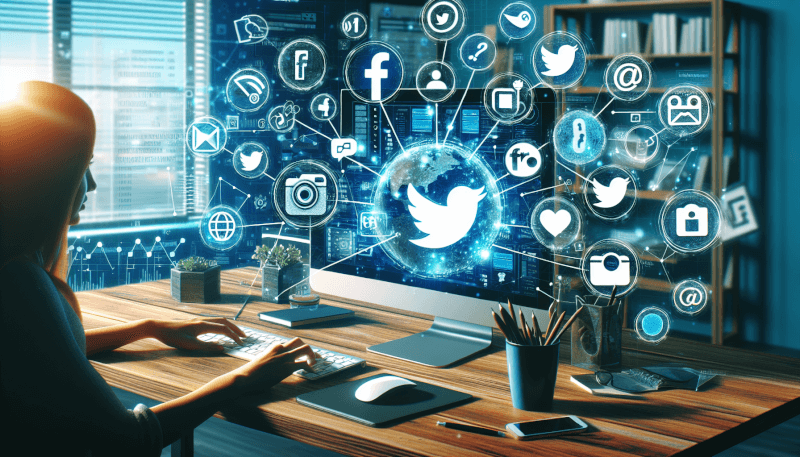Are you a blogger trying to navigate the world of social media? Look no further! In this article, we will be exploring the best social media management tools specifically designed for bloggers. Managing your online presence can be overwhelming, but with these handy tools, you can streamline your social media strategy, save time, and focus on what you do best – creating compelling content. From scheduling posts to monitoring analytics, these tools have got you covered. So, let’s dive in and discover the best social media management tools that will take your blogging game to the next level!
Buffer
Buffer is a popular social media management tool that offers a range of features designed to help bloggers effectively manage their social media presence. With Buffer, you can schedule and publish posts to multiple social media platforms, monitor engagement and analytics, and collaborate with team members. Here are some of the key features of Buffer:
Features of Buffer
Scheduling and Publishing: Buffer allows you to schedule and publish posts to various social media platforms, including Facebook, Twitter, Instagram, LinkedIn, and Pinterest. You can create a posting schedule and Buffer will automatically publish your content at the designated times.
Analytics and Insights: Buffer provides detailed analytics and insights to help you track the performance of your social media posts. You can measure engagement, reach, clicks, and other key metrics to understand the effectiveness of your content strategy.
Team Collaboration: If you work with a team, Buffer offers collaboration features that allow you to manage and coordinate your social media efforts. You can assign tasks, create workflows, and easily collaborate with your team members.
Content Suggestions: Buffer provides content suggestions based on your industry and target audience. This feature can help you find relevant and engaging content to share with your followers, saving you time and effort in content curation.
Pricing
Buffer offers different pricing plans to cater to the needs of different users. The plans include Free, Pro, Premium, and Business. The Free plan allows you to manage up to three social media accounts and schedule up to ten posts per profile. The higher-tier plans offer additional features and increased limits on the number of accounts and posts.
Pros and Cons
Some of the pros of using Buffer include its user-friendly interface, robust scheduling capabilities, and comprehensive analytics. It also offers a browser extension that allows you to easily share content from the web. However, some users have complained about occasional glitches and delays in post scheduling.
Hootsuite
Hootsuite is another popular social media management tool that is widely used by bloggers to streamline their social media activities. It offers a range of features designed to help bloggers manage multiple social media accounts, schedule posts, and analyze performance. Here are some of the key features of Hootsuite:
Features of Hootsuite
Social Media Monitoring: Hootsuite allows you to monitor mentions and conversations about your brand across multiple social media platforms. This feature enables you to stay on top of customer feedback, engage with your audience, and manage your brand reputation.
Post Scheduling: Hootsuite enables you to schedule and publish posts to various social media platforms, including Facebook, Twitter, Instagram, LinkedIn, and YouTube. You can create a content calendar and Hootsuite will automatically publish your posts at the specified times.
Analytics and Reporting: Hootsuite provides detailed analytics and reporting features that allow you to measure the performance of your social media campaigns. You can track engagement, follower growth, clicks, and other metrics to gauge the effectiveness of your content strategy.
Social Listening and Trends: Hootsuite offers social listening capabilities that enable you to monitor keywords, hashtags, and trends related to your industry. This feature helps you stay informed about the latest trends and topics, allowing you to create relevant and timely content for your audience.
Pricing
Hootsuite offers different pricing plans to suit the needs of different users. The plans include Free, Professional, Team, Business, and Enterprise. The Free plan allows you to manage up to three social media accounts and schedule up to 30 posts in advance. The higher-tier plans offer additional features, team collaboration, and increased limits on the number of accounts and posts.
Pros and Cons
One of the biggest advantages of using Hootsuite is its wide range of integrations with various social media platforms and third-party apps. It also offers a user-friendly interface and robust analytics. However, some users have found the learning curve to be steep, especially for beginners.
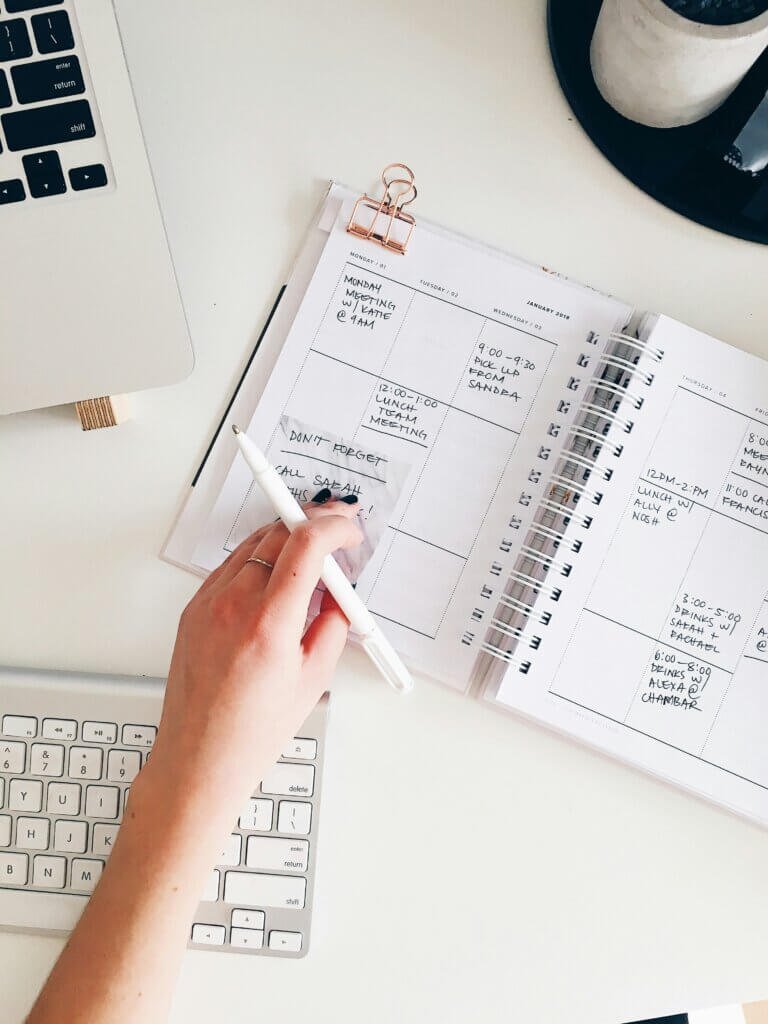
Sprout Social
Sprout Social is a comprehensive social media management tool that provides bloggers with a suite of features to effectively manage their social media presence. It offers features such as scheduling and publishing, audience engagement, social listening, and reporting. Here are some of the key features of Sprout Social:
Features of Sprout Social
Publishing and Scheduling: Sprout Social allows you to schedule and publish posts to various social media platforms, including Facebook, Twitter, Instagram, LinkedIn, and Pinterest. You can create a content calendar, schedule your posts, and Sprout Social will automatically publish them at the specified times.
Audience Engagement: Sprout Social provides tools to help you engage with your audience and manage customer inquiries. You can monitor comments, mentions, and direct messages from different social media platforms in one unified inbox, making it easier to respond and engage with your followers.
Social Listening and Trends: Sprout Social offers social listening capabilities that allow you to monitor keywords, hashtags, and mentions related to your brand or industry. You can track conversations, identify trends, and gather insights to inform your content strategy and engage with your audience effectively.
Analytics and Reporting: Sprout Social provides comprehensive analytics and reporting features that enable you to measure the performance of your social media efforts. You can track engagement, follower growth, clicks, and other metrics to gain valuable insights and optimize your content strategy.
Pricing
Sprout Social offers different pricing plans to cater to the needs of different users. The plans include Standard, Professional, and Advanced. The pricing is tiered based on the number of social profiles and users you need to manage. Each plan offers different features and levels of support.
Pros and Cons
Some of the pros of using Sprout Social include its robust publishing and scheduling capabilities, comprehensive analytics, and unified inbox for audience engagement. Additionally, Sprout Social offers excellent customer support. However, some users have mentioned that the pricing may be on the higher side compared to other social media management tools.
MeetEdgar
MeetEdgar is a unique social media management tool that focuses on automating your social media content. It offers features designed to help bloggers recycle and repurpose their evergreen content, saving time and effort. Here are some of the key features of MeetEdgar:
Features of MeetEdgar
Content Library: MeetEdgar allows you to create a library of evergreen content, including blog posts, articles, and quotes. You can categorize your content and MeetEdgar will automatically recycle and repost it on your social media accounts according to the schedule you set.
Posting Schedule: MeetEdgar enables you to create a posting schedule and specify the frequency at which your content should be reposted. This feature ensures a consistent presence on social media and allows you to reach a wider audience with your valuable content.
Variations and Optimizations: MeetEdgar provides options to create variations of your social media posts to keep your content fresh. You can experiment with different headlines, images, and captions to optimize engagement and maximize the impact of your content.
Analytics and Reporting: MeetEdgar offers basic analytics and reporting features to help you track the performance of your recycled content. You can measure engagement, clicks, and other metrics to understand which posts are resonating with your audience.
Pricing
MeetEdgar offers a single pricing plan that includes all features. The plan is priced per month and allows you to manage up to 25 social media accounts. The pricing is based on the number of social accounts you need to manage, not the number of users.
Pros and Cons
One of the major advantages of using MeetEdgar is its automation capabilities, which saves time and effort in social media content management. It also offers the ability to recycle evergreen content, ensuring a consistent presence on social media. However, some users have mentioned that the pricing may be on the higher side compared to other social media management tools.

CoSchedule
CoSchedule is a popular social media management tool that offers a range of features to help bloggers streamline their social media workflow. It provides features such as content calendar, scheduling, collaboration, and analytics. Here are some of the key features of CoSchedule:
Features of CoSchedule
Content Calendar: CoSchedule provides a comprehensive content calendar that allows you to plan and schedule your social media posts in advance. You can visualize your content strategy, organize your posts, and ensure a consistent publishing schedule.
Scheduling and Automation: CoSchedule enables you to schedule and automate your social media posts across various platforms. You can create a posting schedule and CoSchedule will automatically publish your content at the specified times, saving you time and effort.
Team Collaboration: If you work with a team, CoSchedule offers collaboration features that allow you to manage and coordinate your social media efforts. You can assign tasks, track progress, and communicate with your team members in one centralized platform.
Analytics and Reporting: CoSchedule provides analytics and reporting features to help you measure the performance of your social media campaigns. You can track engagement, clicks, shares, and other metrics to gain valuable insights and optimize your content strategy.
Pricing
CoSchedule offers different pricing plans to cater to the needs of different users. The plans include Blog Calendar, Marketing Suite, and Marketing Suite Pro. The pricing is tiered based on the number of users, content calendars, and features you need.
Pros and Cons
Some of the pros of using CoSchedule include its robust content calendar, scheduling automation, and collaboration features. It also offers integrations with popular tools such as WordPress and Google Analytics. However, some users have mentioned that the learning curve for using CoSchedule may be steep initially.
Later
Later is a social media management tool that specializes in visual content scheduling and planning. It offers features designed to help bloggers manage their Instagram, Facebook, Twitter, and Pinterest accounts. Here are some of the key features of Later:
Features of Later
Visual Content Scheduling: Later allows you to visually plan and schedule your social media posts. You can upload and preview images, create captions, and schedule your posts in a drag-and-drop calendar interface.
Instagram Stories: Later offers tools to help you plan and schedule your Instagram Stories. You can create and upload Stories content, add captions and hashtags, and schedule them to be published at the desired times.
User-generated Content: Later provides features to curate and share user-generated content on your social media accounts. You can easily search, repost, and schedule user-generated content to engage with your audience and build brand advocacy.
Analytics and Reporting: Later offers basic analytics and reporting features that allow you to measure the performance of your Instagram, Facebook, Twitter, and Pinterest accounts. You can track engagement, follower growth, and other metrics to gain insights and make data-driven decisions.
Pricing
Later offers different pricing plans to cater to the needs of different users. The plans include Free, Plus, Premium, and Starter. The Free plan allows you to manage up to two social media accounts and schedule up to 30 posts per month. The higher-tier plans offer additional features, increased limits, and more social media accounts.
Pros and Cons
One of the major advantages of using Later is its focus on visual content scheduling, especially for Instagram. It offers a user-friendly interface, advanced planning features, and the ability to curate user-generated content. However, some users have mentioned that the posting limitations in the Free plan may be restrictive for power users.
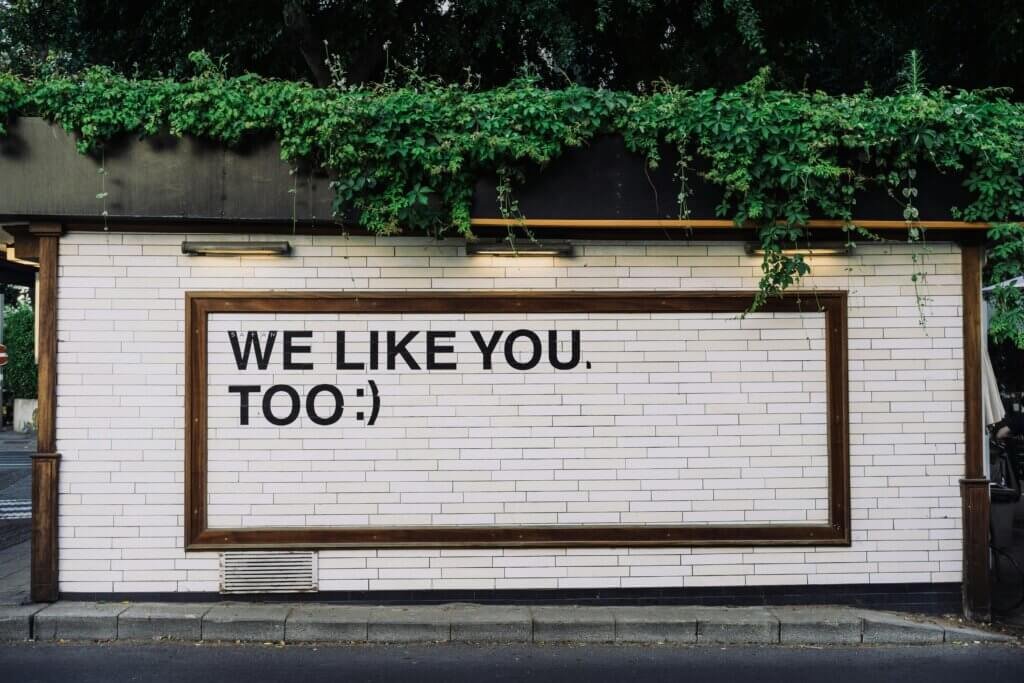
Sendible
Sendible is a comprehensive social media management tool that offers a wide range of features to help bloggers effectively manage their social media presence. It provides features such as content scheduling, collaboration, analytics, and automation. Here are some of the key features of Sendible:
Features of Sendible
Content Scheduling and Publishing: Sendible allows you to schedule and publish your social media posts across various platforms, including Facebook, Twitter, LinkedIn, Instagram, and Pinterest. You can create a posting schedule, track engagement, and analyze the performance of your posts.
Team Collaboration: If you work with a team, Sendible offers collaboration features that allow you to manage and coordinate your social media efforts. You can assign tasks, track progress, and communicate with your team members in one centralized platform.
Social Listening and Engagement: Sendible provides social listening capabilities that allow you to monitor keywords, hashtags, and mentions related to your brand or industry. You can track conversations, respond to customer inquiries, and engage with your audience effectively.
Analytics and Reporting: Sendible offers comprehensive analytics and reporting features to help you measure the performance of your social media campaigns. You can track engagement, follower growth, clicks, conversions, and other metrics to gain insights and make data-driven decisions.
Pricing
Sendible offers different pricing plans to suit the needs of different users. The plans include Starter, Traction, Growth, Business, and Corporate. The pricing is tiered based on the number of users, social media profiles, and features you require.
Pros and Cons
Some of the pros of using Sendible include its comprehensive feature set, team collaboration capabilities, and advanced reporting options. It also offers integrations with popular tools such as Canva and Google Analytics. However, some users have mentioned that the interface may be overwhelming initially, especially for beginners.
Tailwind
Tailwind is a social media management tool that focuses on Pinterest and Instagram. It provides features designed to help bloggers optimize their presence on these platforms, drive traffic, and increase engagement. Here are some of the key features of Tailwind:
Features of Tailwind
Pinterest Scheduling and Optimization: Tailwind allows you to schedule and publish your Pinterest posts at the best times for maximum engagement. It provides optimization features such as SmartLoop, which allows you to automatically reshare your best-performing pins.
Instagram Scheduling and Analytics: Tailwind offers tools to help you schedule and publish your Instagram posts. It provides features such as SmartSchedule, which suggests the best times to post based on your followers’ activity. It also offers analytics to track engagement and measure the performance of your posts.
Pinterest and Instagram Analytics: Tailwind provides detailed analytics for both Pinterest and Instagram to help you measure the performance of your pins and posts. You can track engagement, follower growth, clicks, and other metrics to gain insights and optimize your content strategy.
Content Discovery: Tailwind offers a content discovery feature that allows you to find relevant and trending content to share with your audience. You can easily curate and schedule content from blogs, websites, and other sources to increase your social media presence.
Pricing
Tailwind offers different pricing plans for both Pinterest and Instagram. The plans include Plus, Professional, and Enterprise. The pricing is tiered based on the number of accounts and features you require.
Pros and Cons
One of the major advantages of using Tailwind is its focus on Pinterest and Instagram, which are popular platforms for bloggers. It offers advanced scheduling and optimization features, as well as detailed analytics. However, some users have mentioned that Tailwind may be more suitable for advanced users who are already familiar with Pinterest and Instagram.
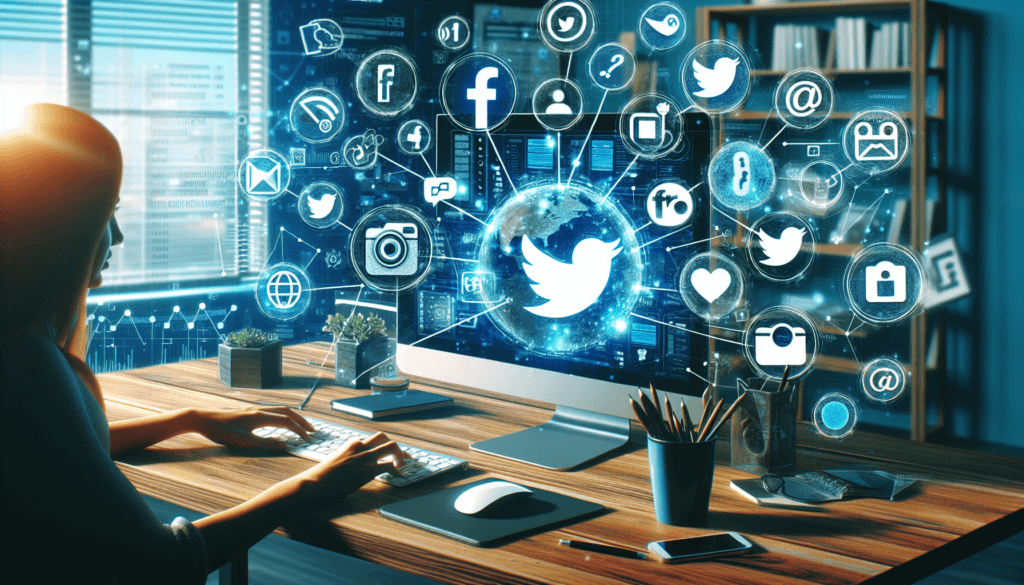
Agorapulse
Agorapulse is a social media management tool that offers a range of features to simplify and optimize your social media workflow. It provides features such as content scheduling, monitoring, analytics, and team collaboration. Here are some of the key features of Agorapulse:
Features of Agorapulse
Content Scheduling and Publishing: Agorapulse allows you to schedule and publish your social media posts across various platforms, including Facebook, Twitter, Instagram, LinkedIn, and YouTube. You can create a content calendar, track engagement, and analyze the performance of your posts.
Social Inbox: Agorapulse provides a unified social inbox that allows you to manage all your social media interactions in one place. You can monitor comments, messages, and mentions, and respond to them directly from the platform.
Analytics and Reporting: Agorapulse offers comprehensive analytics and reporting features to help you measure the performance of your social media campaigns. You can track engagement, follower growth, clicks, conversions, and other metrics to gain insights and make data-driven decisions.
Team Collaboration: If you work with a team, Agorapulse offers collaboration features that allow you to manage and coordinate your social media efforts. You can assign tasks, track progress, and communicate with your team members in one centralized platform.
Pricing
Agorapulse offers different pricing plans to suit the needs of different users. The plans include Medium, Large, X-Large, and Enterprise. The pricing is tiered based on the number of social media profiles and features you require.
Pros and Cons
Some of the pros of using Agorapulse include its user-friendly interface, comprehensive feature set, and advanced reporting options. It offers advanced features such as social inbox and team collaboration. However, some users have mentioned that the pricing may be on the higher side compared to other social media management tools.
Sprinklr
Sprinklr is a comprehensive social media management tool that caters to the needs of larger organizations and enterprises. It provides features such as content publishing, customer engagement, social listening, and analytics. Here are some of the key features of Sprinklr:
Features of Sprinklr
Content Publishing: Sprinklr allows you to schedule and publish your social media posts across various platforms, including Facebook, Twitter, Instagram, LinkedIn, and YouTube. You can create a content calendar, track engagement, and analyze the performance of your posts.
Customer Engagement: Sprinklr provides tools to help you engage with your customers across different social media platforms. You can monitor and respond to comments, messages, and mentions, and provide personalized customer support.
Social Listening and Trends: Sprinklr offers social listening capabilities that allow you to monitor keywords, hashtags, and mentions related to your brand or industry. You can track conversations, identify trends, and gather insights to inform your content strategy and engage with your audience effectively.
Analytics and Reporting: Sprinklr offers comprehensive analytics and reporting features to help you measure the performance of your social media campaigns. You can track engagement, follower growth, clicks, conversions, and other metrics to gain insights and make data-driven decisions.
Pricing
Sprinklr offers custom pricing based on the specific requirements of each organization. The pricing is tailored based on factors such as the number of social media channels, users, and features required.
Pros and Cons
One of the major advantages of using Sprinklr is its robust feature set and scalability, making it suitable for larger organizations. It offers comprehensive social media management capabilities, including publishing, engagement, and analytics. However, some users have mentioned that the learning curve for using Sprinklr may be steep initially, and the pricing may be higher compared to other social media management tools.
In conclusion, there are various social media management tools available that cater to the specific needs of bloggers. Each tool offers unique features, pricing plans, and pros and cons. Whether you are looking for scheduling and publishing capabilities, advanced analytics, team collaboration, or content curation features, there is a tool out there that can help streamline your social media workflow and enhance your blogging journey. It is important to evaluate your requirements, consider your budget, and choose the tool that best aligns with your goals and objectives. Happy blogging!