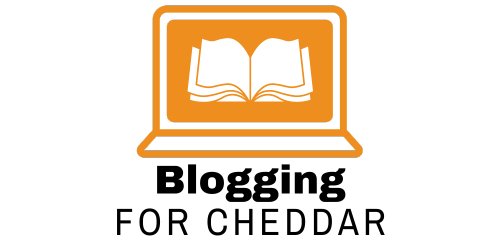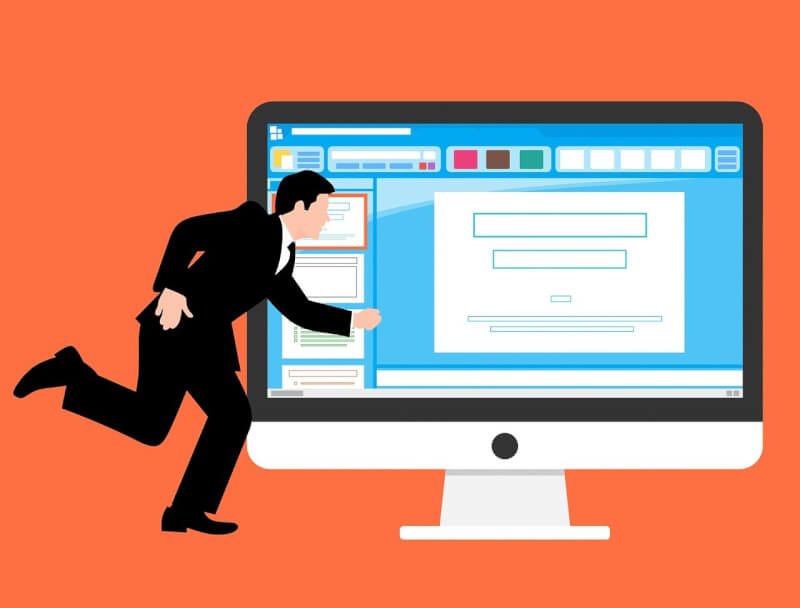Are you tired of having a generic and uninspiring blog design? Look no further! In this article, you will discover the best ways to personalize and customize your blog’s design to make it truly your own. From selecting the right color palette to choosing eye-catching fonts, we’ve got you covered. With these simple tips and tricks, you’ll be able to create a blog that reflects your unique style and captivates your readers from the very first glance. So, let’s dive in and transform your blog into a visual masterpiece!
1. Choose the Right Blogging Platform
When it comes to starting a blog, one of the most important decisions you’ll have to make is choosing the right blogging platform. There are countless options available, so it’s essential to consider your specific needs and goals before making a decision.
1.1 Free vs. Paid Platforms
The first thing to consider is whether you want to go with a free or a paid blogging platform. Free platforms, such as WordPress.com and Blogger, are a great starting point for beginners. They offer easy setup and come with essential features like hosting and domain management. However, they often have limitations when it comes to customization and monetization options.
On the other hand, paid platforms like self-hosted WordPress.org or Squarespace offer more control and flexibility over your blog’s design and function. You’ll have the freedom to customize every aspect of your blog and potentially monetize it through ads or sponsored content. However, these platforms require more technical knowledge and come with additional costs, such as hosting fees.
1.2 Popular Blogging Platforms
If you’re leaning towards a free platform, WordPress.com and Blogger are two of the most popular options. WordPress.com offers a user-friendly interface and a vast library of themes and plugins to customize your blog. Blogger, owned by Google, is known for its simplicity and integration with other Google services.
For those considering a paid platform, self-hosted WordPress.org is the leading choice. It provides endless design possibilities through themes and plugins and allows total control over your blog’s content and monetization strategies. Squarespace is another popular option with its sleek and modern templates and intuitive page builder.
1.3 Factors to Consider
When choosing a blogging platform, several factors need to be considered. Think about your long-term goals for your blog and the level of customization and control you desire. Consider your technical expertise and budget, as well as any specific features or integrations you may need. It’s also worth researching the platform’s community and support options to ensure you have access to helpful resources and assistance if needed.
2. Select a Suitable Theme
Once you’ve chosen your blogging platform, it’s time to select a suitable theme that aligns with your blog’s vision and branding. Your theme will serve as the foundation for your blog’s design and layout, so it’s essential to choose one that resonates with your target audience and showcases your content effectively.
2.1 Pre-designed Themes
Most blogging platforms offer a wide range of pre-designed themes that cater to various niches and aesthetics. These themes come with pre-built layouts and design elements, allowing you to get your blog up and running quickly. Browse through the available themes on your chosen platform and choose one that matches your blog’s style and tone. Ensure the theme is responsive, meaning it displays well on different devices and screen sizes.
2.2 Customizable Themes
If you want more control over your blog’s design, consider choosing a customizable theme. These themes usually come with additional customization options, allowing you to modify colors, fonts, and layouts to create a unique look for your blog. Look for themes that offer a user-friendly customization interface, making it easy for you to make changes without any coding knowledge.
2.3 Mobile Responsiveness
In today’s mobile-centric world, having a mobile-responsive theme is crucial. More and more readers access blogs and websites through their smartphones or tablets, so your blog must look and function well on these devices. Before finalizing your theme, ensure it is mobile-responsive and provides a seamless user experience across all devices.

3. Customize the Header
The header of your blog is one of the first things readers see when they visit your site, so it’s important to customize it to reflect your brand and make a great first impression.
3.1 Logo and Branding
If you have a logo for your blog or personal brand, incorporate it into the header. A well-designed logo adds a professional touch and helps readers recognize your brand. Make sure your logo is clear, visually appealing, and represents the essence of your blog.
In addition to your logo, consider incorporating your brand colors and fonts into the header design. Consistency in branding throughout your blog helps strengthen your brand identity and creates a cohesive visual experience for your readers.
3.2 Navigation Menu
The navigation menu is a vital part of your blog’s header as it helps visitors find their way around your site. Make sure the menu is well-organized and easy to navigate. Use clear and concise labels for each menu item, and consider including drop-down menus if you have multiple categories or sections on your blog.
3.3 Social Media Icons
Social media icons are a great addition to your header, allowing readers to connect with you on different platforms. Choose social media icons that match your blog’s overall design and place them prominently in the header. Make sure the icons are clickable and link to your respective social media profiles.
4. Modify the Fonts and Typography
The typography of your blog plays a significant role in its overall appearance and readability. It’s important to choose fonts that are not only aesthetically pleasing but also legible and easy on the eyes.
4.1 Font Styles
When selecting font styles for your blog, consider the tone and style of your content. If you have a formal or professional blog, consider using serif fonts like Times New Roman or Georgia. For a more modern or casual blog, sans-serif fonts like Arial or Helvetica can work well. Experiment with different font combinations to find the perfect mix for your blog’s style.
4.2 Font Sizes
The size of your fonts can greatly impact the readability of your blog. Avoid using fonts that are too small, as it can strain readers’ eyes and discourage them from engaging with your content. Aim for a font size between 14 and 16 pixels for the body text, with headings and subheadings being larger to create visual hierarchy.
4.3 Font Colors
Choose font colors that provide sufficient contrast against your blog’s background to ensure readability. Black or dark gray fonts on a light background, or vice versa, usually work well. Avoid using overly bright or fluorescent colors for your body text, as they can be distracting and difficult to read.
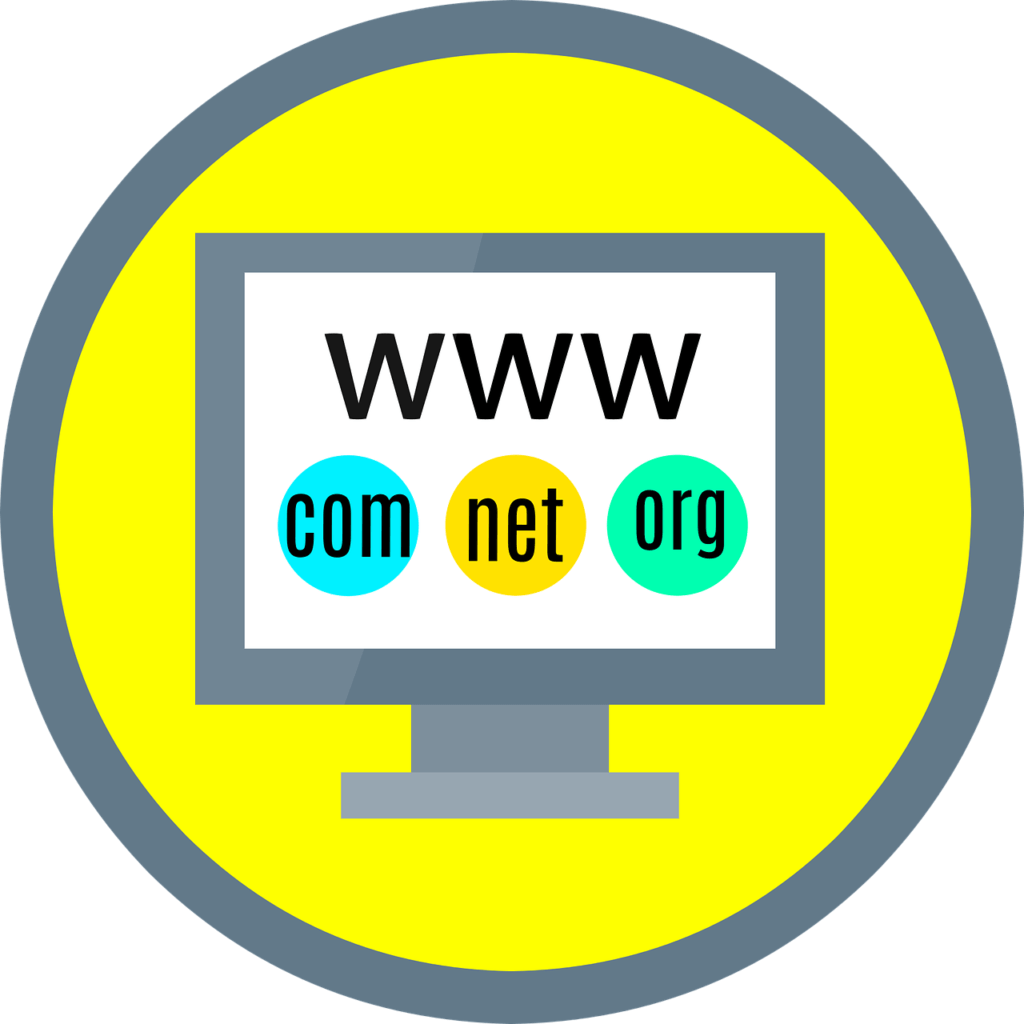
5. Adjust the Colors and Background
Customizing the colors and background of your blog is a great way to make it visually appealing and unique.
5.1 Color Schemes
Choose a color scheme that aligns with your blog’s branding and reflects its tone and purpose. Consider using a maximum of three or four main colors to maintain visual cohesiveness. Experiment with different color combinations to find the one that creates the desired atmosphere for your blog.
5.2 Background Images
Using a background image can add depth and visual interest to your blog. Consider using an image that relates to your blog’s niche or features elements that align with your content. Ensure the image is not too distracting and doesn’t affect the readability of your text.
5.3 Background Patterns
If you prefer a more subtle background, consider using patterns instead of images. Background patterns can add texture and visual interest to your blog without overpowering your content. Choose patterns that are not too busy or distracting and ensure they complement your overall design.
6. Personalize the Sidebar
The sidebar of your blog is a valuable space that can be customized to provide additional functionality and enhance the user experience.
6.1 Widgets and Tools
Utilize the sidebar to display useful widgets and tools that provide value to your readers. Popular options include a search bar, categories or tags widget, social media follow buttons, recent posts widget, and a newsletter subscription form. Choose widgets that align with your blog’s content and objectives, and arrange them in a logical and user-friendly manner.
6.2 Advertisements
If you plan to monetize your blog through advertisements, the sidebar is an ideal location to display them. Consider including banner ads or sponsored content in your sidebar to generate revenue. However, be mindful not to overwhelm your readers with excessive ads, as it can negatively impact their user experience.
6.3 Opt-in Forms and Subscription Boxes
The sidebar is also a great place to include opt-in forms or subscription boxes to capture your readers’ email addresses. Building an email list is a valuable strategy for staying connected with your audience and promoting your content or products. Design visually appealing opt-in forms and make it easy for readers to subscribe by providing a clear call-to-action.

7. Customize the Footer
The footer of your blog is often overlooked, but it can be a valuable space to include essential information and encourage further engagement.
7.1 Copyright Notice
Include a copyright notice in your footer to protect your content and intellectual property. It’s a simple but crucial element that demonstrates professionalism and ensures your work is respected and properly attributed.
7.2 Contact Information
Make it easy for readers to get in touch with you by including your contact information in the footer. This can include your email address, social media links, or a contact form. Providing multiple ways for readers to reach out increases the chances of engagement and collaboration.
7.3 Related Posts
Consider including a section in the footer that displays related posts or popular content. This can help readers discover more of your blog’s content and increase the time they spend on your site. Arrange the related posts in a visually appealing manner, and consider using thumbnails or excerpts to provide a preview of the content.
8. Add and Organize Content Sections
The content sections of your blog are where your unique voice and expertise shine. Customize these sections to create a visually engaging and user-friendly reading experience.
8.1 Featured Images
Make use of featured images to enhance the visual appeal of your blog posts. Choose high-quality images that are relevant to the content and capture readers’ attention. Ensure the images are aligned with your blog’s overall design and branding.
8.2 Custom Layouts
Experiment with different layouts to create visual interest and variety in your blog posts. Break up lengthy paragraphs with subheadings, bullet points, or numbered lists. Use blockquotes to highlight important quotes or key takeaways. Custom layouts can make your content easier to read and navigate.
8.3 Content Blocks
Consider using content blocks or custom widgets to add additional elements to your blog posts. These can include author bios, related article sections, social sharing buttons, or call-to-action banners. Content blocks provide a way to structure your posts and make them more visually appealing.
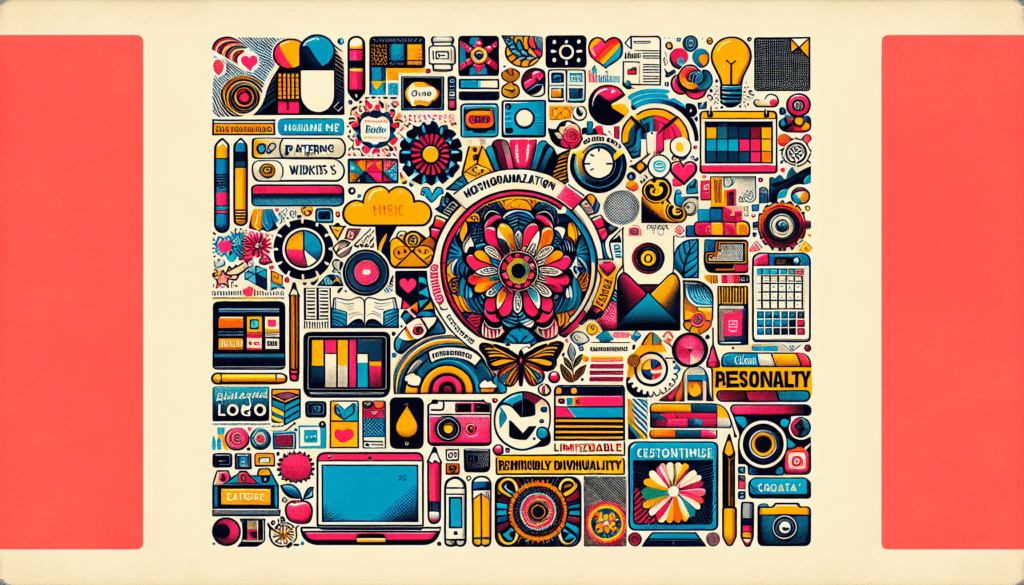
9. Optimize for SEO
Search engine optimization (SEO) is crucial for improving your blog’s visibility in search engine results. Customizing your blog’s design with SEO in mind can help drive organic traffic and attract a larger audience.
9.1 Meta Tags and Descriptions
Ensure your blogging platform allows you to customize the meta tags and descriptions for each blog post. Meta tags enable search engines to understand the content of your posts and display relevant information in search results. Write compelling meta descriptions that accurately summarize your content and entice searchers to click through to your blog.
9.2 URL Structure
Customize your blog’s URL structure to make it more SEO-friendly. Use keywords relevant to your content in your post URLs, separating words with hyphens for easy readability. For example, instead of “example.com/post123”, use “example.com/customize-your-blog-design”.
9.3 XML Sitemaps
An XML sitemap is a file that lists all the pages on your blog and helps search engines crawl and index your content more efficiently. Ensure your chosen blogging platform has built-in support for generating XML sitemaps, or use a plugin if necessary. Submit your sitemap to search engines like Google to improve your blog’s visibility in search results.
10. Test and Modify
After customizing your blog’s design, it’s crucial to test its functionality and appearance on different devices and browsers.
10.1 Usability Testing
Perform usability testing to ensure your blog is easy to navigate and understand. Ask friends or colleagues to test your blog and provide feedback on its usability and overall user experience. Consider their suggestions and make necessary modifications to improve the design and functionality.
10.2 Responsive Design
Test your blog’s responsiveness on different devices, including desktop, mobile, and tablets. Ensure your blog loads quickly and displays properly on various screen sizes and orientations. Make any necessary adjustments to ensure a seamless user experience across all devices.
10.3 A/B Testing
Consider conducting A/B testing to compare different versions of your blog’s design elements. Test variations in color schemes, fonts, or layouts and measure the impact on user engagement and conversion rates. Use the results of A/B testing to make informed decisions about your blog’s design and optimize it for better performance.
By following these comprehensive steps, you can customize your blog’s design to create a visually appealing and cohesive online presence. Remember to consider your target audience, brand identity, and desired user experience throughout the customization process. Regularly update and refine your blog’s design to adapt to changing trends and meet the evolving needs of your readers. Happy blogging!