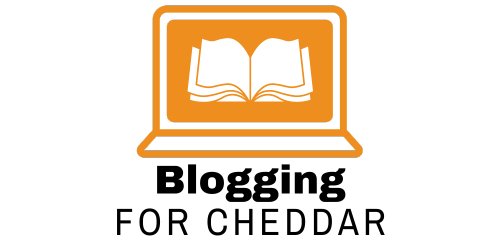Are you looking to enhance the user experience on your blog and create a more engaging platform for your readers? Look no further! In this article, we will explore various strategies and tips to help you improve the usability and overall experience of your blog. From optimizing page load times to creating user-friendly navigation menus, we’ve got you covered. So, if you’re ready to take your blog to the next level and leave a lasting impression on your audience, let’s get started!

Improving Website Speed
Website speed is a crucial factor in delivering a positive user experience. When your website loads quickly, users are more likely to stay engaged and explore its content. To optimize your website’s speed, one effective strategy is to optimize image sizes and formats. Images can significantly impact page load times, especially if they are not properly optimized. By reducing image file sizes and choosing appropriate formats, such as JPEG or PNG, you can ensure faster loading times without compromising image quality.
Another technique for improving website speed is minifying and combining files. This involves removing unnecessary characters, such as white spaces and comments, from CSS and JavaScript files. Additionally, combining multiple files into a single file can reduce the number of HTTP requests required to load a webpage, resulting in faster load times.
Utilizing browser caching is another effective way to enhance website speed. When a user visits your website, their browser stores certain files, such as images and scripts, in its cache. This allows subsequent visits to your website to load faster, as the browser can retrieve these files locally instead of downloading them again. By setting appropriate cache headers and expiration dates for your website’s resources, you can leverage browser caching to improve overall speed.
Implementing content delivery networks (CDNs) is another effective strategy for improving website speed. CDNs distribute your website’s content across multiple servers located in different geographic locations. When a user accesses your website, the CDN delivers the content from the server closest to their location, reducing the distance data has to travel and improving load times. CDNs also help handle high volumes of traffic, ensuring your website remains fast and responsive under heavy loads.
Enhancing Usability
Improving usability is essential for creating a positive user experience on your website. Simplifying navigation is a key aspect of enhancing usability. It is important to structure your website’s navigation in a logical and intuitive manner, making it easy for users to find their way around. Clear labels, organized menus, and easily identifiable navigation elements can go a long way in helping users navigate your website effortlessly.
Another aspect of enhancing usability is improving search functionality. Implementing a robust search feature allows users to quickly find the content they are looking for. Make sure your search bar is prominently placed and easily accessible on every page. Additionally, consider incorporating search filters and auto-suggestions to further enhance the usability of your search functionality.
Providing clear and concise content is crucial for improving usability. Users should be able to understand the purpose and message of your website without confusion. Keep your content concise and to-the-point, using plain language and avoiding jargon. Break up lengthy paragraphs into shorter, easily digestible chunks to improve readability and comprehension.
Using descriptive and intuitive labels throughout your website is another important aspect of enhancing usability. Labels for buttons, forms, and navigation elements should accurately describe their purpose. Users should be able to understand the function of these elements without any guesswork. Avoid vague or ambiguous labels that may cause confusion or frustration.
Optimizing forms and input fields is another way to enhance usability. Ensure that forms are easy to fill out, with clear instructions and user-friendly validation messages. Use appropriate input field types, such as email or phone number, to facilitate accurate and efficient data entry. Removing unnecessary fields and minimizing the number of required fields can also improve the usability of your forms.

Implementing Responsive Design
In today’s mobile-centric world, implementing responsive design is crucial for providing an optimal user experience. Designing for mobile-first is a fundamental principle of responsive design. This approach involves designing and developing your website with mobile devices in mind from the outset. By prioritizing mobile responsiveness, you can ensure that your website looks and functions seamlessly on smaller screens.
Using responsive frameworks can simplify the process of implementing responsive design. These frameworks provide pre-built components and CSS styles that automatically adapt to different screen sizes. Examples of popular responsive frameworks include Bootstrap and Foundation. By leveraging the built-in responsiveness of these frameworks, you can save time and effort in developing a consistent and responsive website.
Testing your website on different devices is essential to ensure that it is truly responsive. Emulators and browser developer tools can simulate various screen sizes and devices, allowing you to identify and address any layout or functionality issues. Additionally, consider conducting real-world testing on physical devices to validate the responsiveness of your website and ensure a smooth user experience across different platforms.
Ensuring touch-friendly elements is another important consideration for responsive design. Mobile devices rely on touch input, so it is crucial to design your website with touch in mind. Elements such as buttons and links should be large enough to be easily tapped with a finger, and there should be ample spacing between interactive elements to prevent accidental touches. Optimizing touch responsiveness enhances the usability of your website on mobile devices.
Prioritizing Accessibility
Accessibility is essential for ensuring that everyone, including people with disabilities, can access and navigate your website. Using appropriate color contrasts is a crucial aspect of accessibility. Make sure that text and background colors have sufficient contrast to be easily readable for individuals with visual impairments. This includes considering color combinations for text, links, and interactive elements.
Including alternative text for images is another important practice for accessibility. Alternative text, also known as alt text, provides a textual description of an image for screen reader users. It is important to provide accurate and descriptive alt text that conveys the content and purpose of the image. This allows individuals who are visually impaired to understand and engage with your website’s visuals.
Making sure the website is keyboard-friendly is a key aspect of accessibility. Many people with disabilities rely on keyboard navigation instead of a mouse or touchpad. Ensure that all interactive elements, such as buttons, links, and form fields, can be easily accessed and operated using only the keyboard. Utilize proper keyboard focus indicators to make it clear which element is currently selected.
Providing captions and transcripts for multimedia content is essential for accessibility. Captions allow individuals with hearing impairments to understand and engage with video and audio content. Transcripts provide a text-based version of the content, allowing individuals to access the information without relying on audio or video. Including captions and transcripts ensures that your website’s multimedia content is accessible to all users.
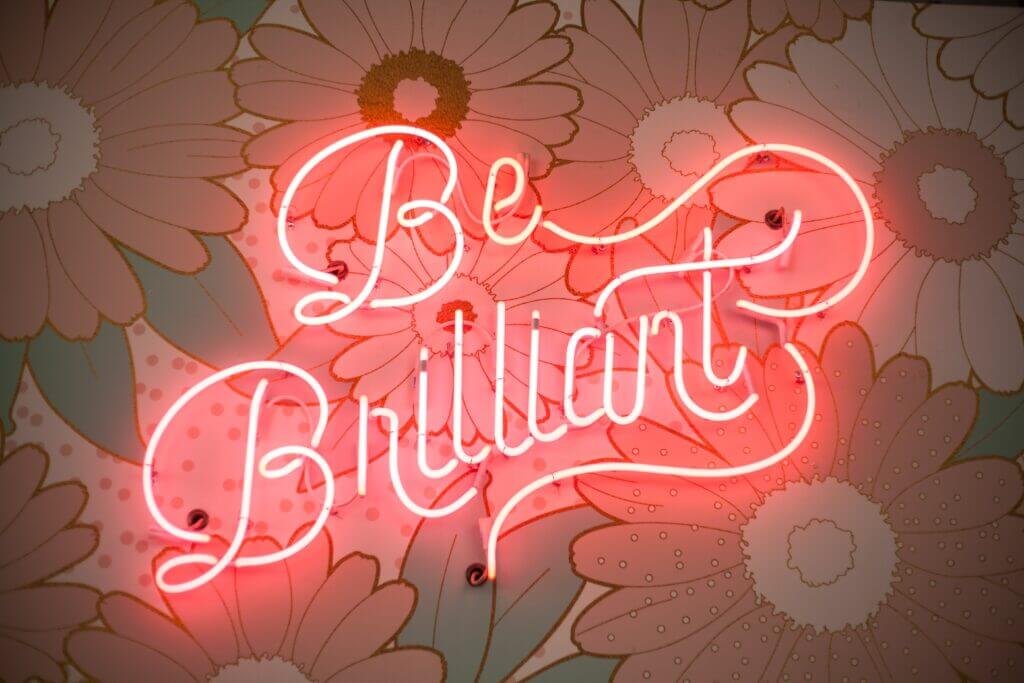
Optimizing Content Readability
Content readability plays a crucial role in engaging and retaining users on your website. Using legible fonts is an important aspect of optimizing content readability. Choose fonts that are easy to read on various devices and screen sizes. Sans-serif fonts, such as Arial or Helvetica, are commonly used for online content due to their clean and legible appearance.
Applying proper font sizes and line heights is another important consideration for content readability. Use font sizes that are large enough to be easily readable, especially on mobile devices. Pay attention to line heights, ensuring that there is enough spacing between lines to facilitate comfortable reading. Proper font sizes and line heights enhance the overall readability of your website’s content.
Breaking up content with headings and subheadings is essential for readability. Headings provide structure and hierarchy to your content, making it easier for users to scan and find relevant information. Use descriptive headings that accurately summarize the content of each section. Subheadings within each section further break down the content, making it more digestible and scannable.
Utilizing bullet points and lists can help present information in a clear and organized manner. Bulleted lists are especially useful for highlighting important points or features. Use bullet points sparingly and opt for short, concise statements. Numbered lists can also be used to present steps or instructions in a sequential format, improving the readability and comprehensibility of your content.
Including relevant images and visual aids can enhance the readability of your content. Visual elements can break up long blocks of text and provide visual cues to reinforce key concepts. Choose images that are relevant and support the message of your content. Additionally, be mindful of image sizes to ensure they do not negatively impact page load times.
Including Engaging Visuals
Including engaging visuals on your website can capture users’ attention and create a visually appealing experience. Using high-quality images and graphics is essential for leaving a positive impression. Invest in professional-grade visuals to ensure that they are crisp, clear, and visually appealing. High-quality visuals can significantly enhance the overall aesthetics of your website.
Including videos and interactive elements can further engage users and enhance the visual experience. Videos can be used to showcase products or services, provide tutorials, or share valuable information. Interactive elements such as sliders, image galleries, and interactive infographics can create an immersive and interactive experience, encouraging users to explore your website further.
Utilizing whitespace and formatting is another effective way to enhance the visual appeal of your website. Whitespace, also known as negative space, refers to the empty space between elements on a page. Properly utilizing whitespace can create a more spacious and organized layout, making it easier for users to focus on the content. Additionally, consistent formatting, such as well-aligned text and evenly spaced elements, contributes to a visually pleasing design.
Creating visually appealing layouts is essential for attracting and retaining users. Consider using grid-based layouts to create a sense of order and structure. Visual hierarchy can be achieved by varying the size, color, and positioning of elements. Well-designed layouts guide users’ eyes and help them navigate through your website intuitively.
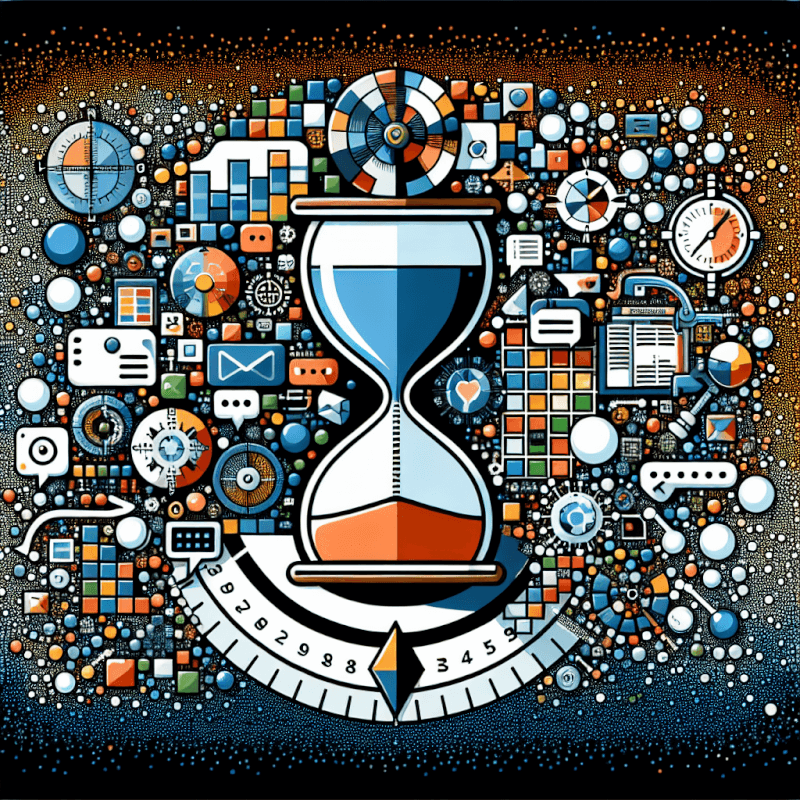
Adding Social Sharing Features
Social sharing features allow users to easily share your content on social media platforms, increasing visibility and driving traffic to your website. Including social media sharing buttons on your webpages enables users to share your content with their social networks at the click of a button. These buttons should be prominently placed and easily recognizable, encouraging users to spread the word about your website and its content.
Integrating social media login options provides convenience for users and can enhance the onboarding experience. By allowing users to log in or create accounts using their social media credentials, you eliminate the need for them to remember additional usernames and passwords. This streamlined approach simplifies the process and encourages users to engage with your website more easily.
Enabling comment sections and discussions can foster engagement and create a sense of community on your website. Allowing users to leave comments on blog posts or other content enables them to share their thoughts, ask questions, and participate in conversations. This interactivity not only enhances user engagement but also provides valuable feedback and insights.
Monitoring User Behavior
Monitoring user behavior is essential for gaining insights into how users interact with your website and improving the user experience. Analytics tools, such as Google Analytics, can track various metrics, including page views, time spent on pages, and conversion rates. By analyzing these metrics, you can identify patterns and trends that can guide you in optimizing your website.
Analyzing bounce rates and exit pages can help you understand where users are leaving your website and why. A high bounce rate indicates that users are leaving shortly after arriving, which may suggest issues with page load times, content relevance, or overall user experience. Identifying the pages with the highest exit rates allows you to investigate and address any potential problems that might be causing users to leave.
Identifying popular and unpopular content is crucial for tailoring your website’s content to meet the needs and preferences of your users. Analyze which pages or blog posts receive the most engagement, such as views, shares, or comments. By understanding what resonates with your audience, you can create more of the content they find valuable and interesting. Similarly, analyzing unpopular content can help you identify areas for improvement or topics that may not resonate with your audience.
Utilizing heatmaps and click tracking provides visual representations of user behavior on your website. Heatmaps show where users are clicking and where they are spending the most time on a page. This information can help identify areas of interest or determine if certain elements are being overlooked. Click tracking allows you to see the exact paths users take when navigating your website, enabling you to optimize navigation and streamline user flows.

Improving Page Load Time
Optimizing page load time is crucial for retaining users and providing a smooth browsing experience. Optimizing server performance is a fundamental aspect of reducing page load times. Ensure that your hosting environment is capable of handling the required traffic and has sufficient resources. Regularly monitor the performance of your server and consider using a content delivery network (CDN) to distribute content and reduce the load on your server.
Utilizing caching mechanisms can greatly improve page load times. Caching involves storing frequently accessed resources, such as images, scripts, and stylesheets, in the user’s browser or on intermediate servers. When a user revisits your website, their browser can retrieve these resources from the cache instead of making new requests, significantly reducing load times.
Reducing HTTP requests is another effective strategy for improving page load times. Each resource, such as an image or a stylesheet, requires a separate HTTP request to the server when a user visits your website. Minimizing the number of resources and combining them into fewer files can significantly reduce the number of requests, resulting in faster load times.
Compressing files and resources is another technique to improve page load times. Compressed files are smaller in size and require less time to transfer over the network. Gzip compression, for example, can significantly reduce file sizes without sacrificing quality. Enable compression on your server to compress files before they are sent to users’ browsers, improving load times.
Ensuring Cross-Browser Compatibility
Ensuring cross-browser compatibility is crucial for reaching a wider audience and providing a consistent user experience across different browsers and versions. Testing your website on different browsers and versions is essential to identify any compatibility issues. Each browser may interpret HTML, CSS, and JavaScript differently, potentially leading to layout inconsistencies or functionality problems. By testing on various browsers, you can address and resolve these issues.
Using vendor prefixes and fallbacks is another strategy for ensuring cross-browser compatibility. Vendor prefixes are CSS prefixes specific to certain browsers, allowing them to support experimental or non-standard CSS features. Adding vendor prefixes to your CSS code ensures that these features are correctly interpreted by the respective browsers. Additionally, providing fallbacks, such as alternative CSS properties or JavaScript solutions, for unsupported or less common browsers can also enhance cross-browser compatibility.
Validating HTML and CSS code is essential for ensuring compatibility across different browsers. HTML and CSS validators can identify any errors or inconsistencies in your code that may cause rendering issues. By resolving these issues, you can ensure that your website is rendered consistently across browsers and devices.
In conclusion, improving your website’s speed, enhancing usability, implementing responsive design, prioritizing accessibility, optimizing content readability, including engaging visuals, adding social sharing features, monitoring user behavior, improving page load time, and ensuring cross-browser compatibility are all crucial steps in enhancing the user experience on your blog. By implementing these strategies, you can create a website that is fast, user-friendly, visually appealing, accessible, and compatible with various devices and browsers.