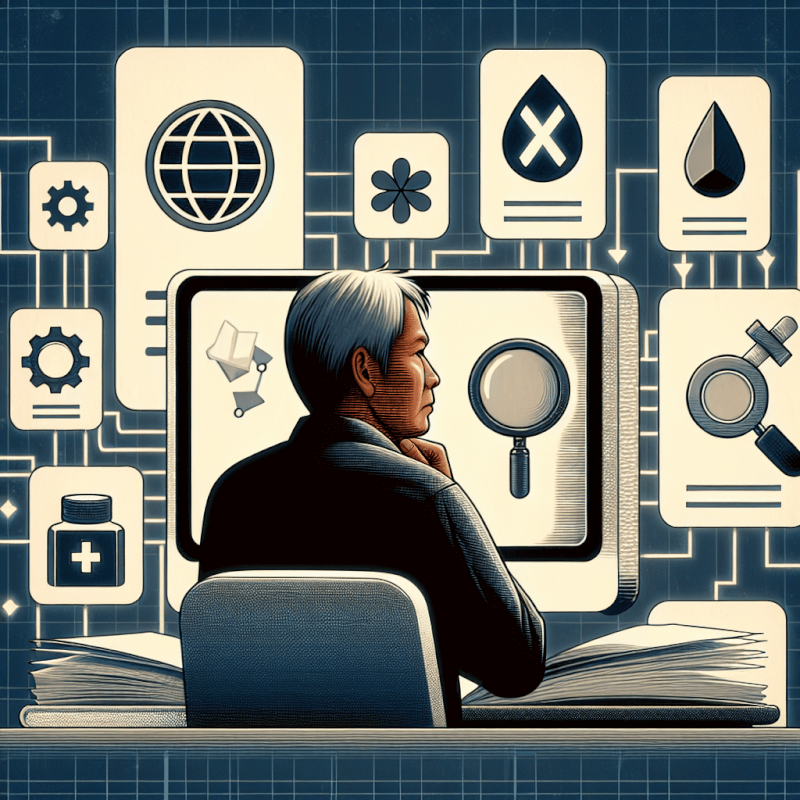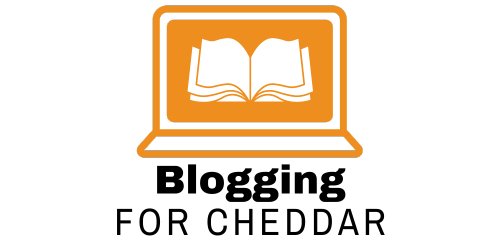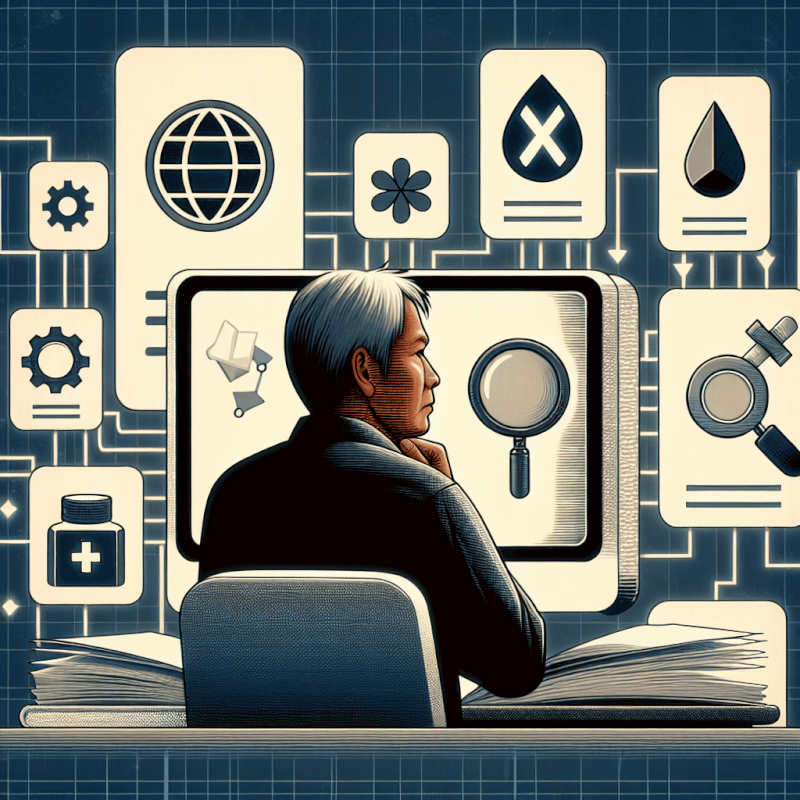So you have finally decided to take your blog to the next level by incorporating plugins, but now you find yourself standing at the crossroads of an overwhelming selection. With countless options available, choosing the right plugins for your blog can seem like a daunting task. Fear not, my friend, for in this article, we will navigate through the plugin labyrinth, equipping you with the knowledge and tips you need to make the best choices for your blog. Let’s dive in and unravel the mysteries of selecting the perfect plugins to enhance your blogging experience!
Compatibility
Check System Requirements
To choose the right plugins for your blog, it is crucial to check the system requirements. Ensure that the plugins you are considering are compatible with your website’s hosting environment, such as the version of PHP and MySQL being used. This will prevent any compatibility issues and ensure smooth functioning of the plugins.
Ensure WordPress Version Compatibility
Another important aspect of compatibility is ensuring that the plugins are compatible with the version of WordPress you are using. WordPress regularly releases updates, and some plugins may not be compatible with older versions. It is essential to check the plugin’s documentation or support page to verify its compatibility with your WordPress version.
Purpose and Functionality
Identify Your Blog’s Goals
Before choosing plugins, it is essential to identify your blog’s goals. What do you want to achieve with your blog? Do you want to focus on SEO optimization, social media integration, or enhancing the visuals? Knowing your objectives will help you narrow down the options and select plugins that align with your blog’s purpose.
Determine Necessary Features
Once you have identified your goals, determine the necessary features that will help you accomplish them. For example, if you want to enhance SEO, look for plugins that offer features like XML sitemap generation, meta tag management, and SEO analysis. Make a list of essential features you require and prioritize them while selecting plugins.

Popularity and Reviews
Research Plugin Popularity
Plugin popularity is an important factor to consider while choosing the right plugins for your blog. A popular plugin with a large user base generally indicates trust and reliability. Research plugins through the WordPress plugin directory, online reviews, and recommendations from other bloggers to gauge their popularity and usage.
Read User Reviews and Ratings
Reading user reviews and ratings can provide valuable insights into a plugin’s performance and user satisfaction. Look for plugins with positive reviews and high ratings. Pay attention to the feedback related to plugin updates, compatibility issues, and customer support. User reviews can often highlight both the strengths and weaknesses of a plugin.
Developer Support and Updates
Check Developer’s Track Record
The developer’s track record is an important factor in determining the reliability and support you can expect from a plugin. Look into the developer’s reputation, experience, and history of creating plugins. Check if they have a responsive support team and are actively involved in addressing user queries and issues.
Ensure Regular Updates
Regular updates are crucial for plugins to remain compatible with the latest WordPress versions and maintain security. Check if the plugin you are considering has a history of consistent updates. Plugins that are regularly updated are more likely to address bugs, provide new features, and stay aligned with the evolving WordPress environment.

Security and Reliability
Verify Plugin Source
When choosing plugins, it is essential to verify the source of the plugin. Stick to reputable sources like the official WordPress plugin directory or well-known plugin developers. Downloading plugins from unknown sources can expose your blog to security risks, such as malware or malicious code. Ensure that the plugin you choose comes from a trusted and reliable source.
Consider Security Measures
Security should be a priority when choosing plugins for your blog. Look for plugins that have a solid security reputation and follow best practices. Consider plugins that offer features like two-factor authentication, regular vulnerability scans, and encryption for sensitive data. Choosing secure plugins will help protect your blog and its visitors from potential security threats.
Pricing and Licensing
Determine Budget Constraints
Consider your budget constraints when choosing plugins for your blog. While there are numerous free plugins available, some may require a premium version for advanced features. Determine how much you are willing to spend on plugins and prioritize your requirements accordingly. It is always recommended to invest in premium plugins if they offer the necessary functionality and reliable support.
Review License Terms
When selecting plugins, review the license terms to understand the usage restrictions and permissions. Some plugins may have restrictions on usage or require attribution in certain cases. Ensure that the plugin’s license terms align with your blog’s requirements and that you are comfortable with the obligations imposed by the license.

User-Friendly Interface
Evaluate UI Design
A user-friendly interface is crucial for an enjoyable and efficient experience. Evaluate the user interface design of a plugin before choosing it for your blog. Look for intuitive layouts, clear navigation, and organized settings. A well-designed user interface will make it easier for you to configure the plugin and utilize its features effectively.
Consider Ease of Use
Along with a user-friendly interface, consider the ease of use of the plugin. Plugins that have a steep learning curve or require extensive configuration may not be ideal for beginners or bloggers looking for simplicity. Choose plugins that offer a balance between powerful features and ease of use to ensure a smooth integration into your blog.
Community and Support
Evaluate Plugin’s Active Community
A thriving and active plugin community can be beneficial when choosing plugins for your blog. Look for plugins that have an engaged community of users, developers, and contributors. An active community typically provides valuable resources, support forums, and a platform for sharing tips and troubleshooting. A plugin with an active community is more likely to have a strong support system.
Consider Available Support Channels
Support is crucial when it comes to plugins. Check the available support channels provided by the plugin developer. Look for options such as documentation, forums, email support, or live chat. Ensure that the plugin has reliable support channels and responsive assistance available in case you encounter any issues or require guidance.

Integration
Ensure Compatibility with Other Plugins
If you are already using plugins on your blog, it is essential to ensure compatibility with the new plugins you intend to install. Some plugins may not work well together or may cause conflicts. Before installing a new plugin, check if the developers mention its compatibility with other popular plugins or if any known conflicts exist.
Consider Third-Party Integration
Consider the potential for third-party integration when choosing plugins for your blog. If you use external services or platforms, ensure that the plugins you select offer integration options. This can enhance your blog’s functionality by allowing you to connect and automate processes between different tools, enhancing your overall blogging experience.
Performance and Speed
Check Plugin’s Impact on Loading Time
Plugins can significantly impact the loading time of your blog. Before choosing a plugin, check its impact on the loading speed by researching user experiences and performance tests. Plugins that impact your website’s loading time negatively can result in a poor user experience and lower search engine rankings. Opt for plugins that are known for being lightweight and optimized for speed.
Evaluate Resource Usage
Plugins may also affect your blog’s resource usage, such as CPU and memory. Evaluate the resource consumption of plugins to ensure they do not overload your hosting environment. Resource-intensive plugins can slow down your website or even cause it to crash during peak periods. Choose plugins that are efficient in their resource usage to maintain a stable and high-performing blog.
By considering these factors based on your unique blog requirements, you can confidently choose the right plugins that will enhance your blog’s functionality, security, and user experience. Take the time to research, read user reviews, and ensure compatibility to ensure a successful integration of plugins into your blog. Remember, selecting the right plugins can significantly contribute to the success and growth of your blog.