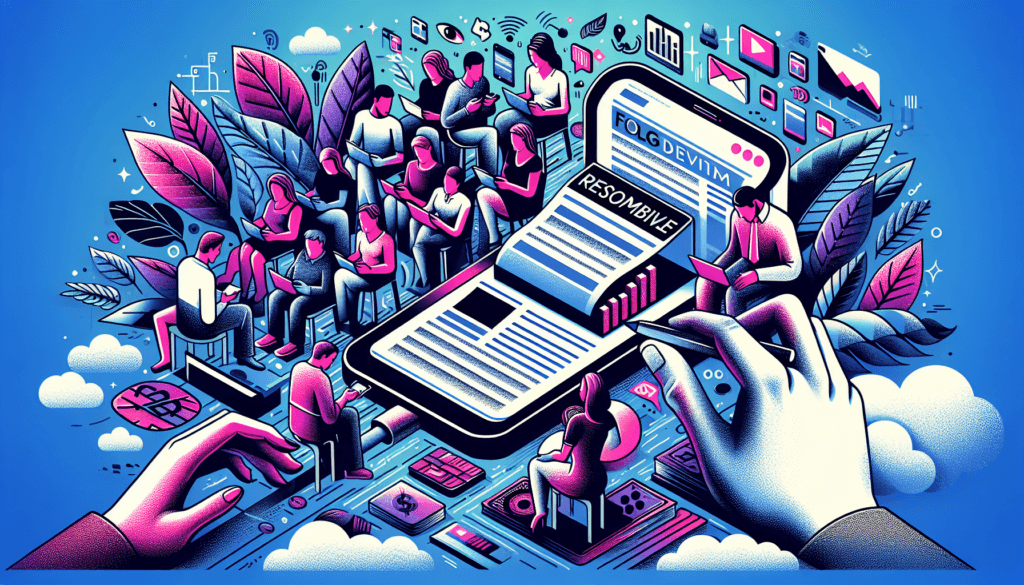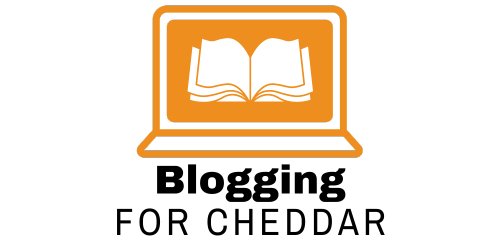If you’re a blogger looking to boost your revenue, one key strategy is to optimize your blog for mobile devices. With the increasing number of people accessing the internet through their smartphones or tablets, it’s essential to ensure that your blog is mobile-friendly. By doing so, you can tap into a larger audience, improve user experience, and open up new revenue opportunities. In this article, we’ll explore some effective techniques and tips to help you optimize your blog for mobile devices and maximize your revenue potential. So, let’s get started!

Why Optimize your Blog for Mobile Devices?
Importance of Mobile Optimization
Optimizing your blog for mobile devices is crucial in today’s digital landscape. With the increasing usage of smartphones and tablets, more and more people are accessing the internet on their mobile devices. In fact, mobile now accounts for the majority of internet traffic worldwide. Therefore, ensuring that your blog is mobile-friendly is essential to reach and engage with your audience effectively.
By optimizing your blog for mobile devices, you enhance the user experience and create a positive impression. Visitors to your blog are more likely to stay and explore if they have a seamless and enjoyable experience on their mobile devices. This can lead to increased engagement, longer browsing sessions, and ultimately, more revenue opportunities for your blog.
Mobile Usage Statistics
To further emphasize the importance of mobile optimization, let’s take a look at some mobile usage statistics:
- Over 50% of global internet traffic comes from mobile devices.
- More than 70% of internet users access websites using their smartphones.
- Mobile users spend an average of 3 hours and 15 minutes on their devices each day.
- 52% of website traffic comes from mobile devices compared to 47% from desktops.
These statistics clearly show that mobile optimization is no longer an option but a necessity for any blog owner looking to maximize their revenue opportunities.
Responsive Design
What is Responsive Design?
Responsive design is an approach to web design that ensures your blog displays seamlessly across different devices and screen sizes. It allows your blog to automatically adapt its layout, fonts, images, and other elements to provide an optimal user experience regardless of the device being used.
With responsive design, your blog will look great on a desktop computer, a tablet, or a smartphone. It eliminates the need for creating separate websites or apps for different devices, streamlining your development process and saving you time and resources.
Benefits of Responsive Design
There are several benefits to using responsive design for your blog:
Improved User Experience: Responsive design ensures that visitors enjoy a seamless and consistent experience across all devices. This leads to increased user satisfaction, longer browsing sessions, and higher chances of converting visitors into customers.
Higher Mobile Search Rankings: Responsive design is favored by search engines like Google. Websites that provide a mobile-friendly experience tend to rank higher in mobile search results, increasing your visibility and attracting more organic traffic to your blog.
Increased Conversion Rates: If your blog is easily accessible and navigable on mobile devices, visitors are more likely to convert into leads or customers. A positive user experience can lead to higher conversion rates and better revenue opportunities for your blog.
Key Elements of a Responsive Blog
To ensure your blog is fully optimized for mobile devices, there are several key elements to consider when implementing responsive design:
Fluid Grids: Use percentage-based grids to allow your blog’s layout to adapt to different screen sizes. This ensures that your content is displayed properly on all devices.
Flexible Images: Optimize your images for different screen sizes by using CSS to resize them. This helps improve load times and prevents images from appearing too large or too small on different devices.
Mobile-Friendly Navigation: Simplify your navigation menu for mobile devices, making it easily accessible and intuitive. Use collapsible menus or icons to provide a seamless browsing experience.
Readable Typography: Choose fonts and font sizes that are legible on small screens. Consider line spacing and contrast to ensure readability on mobile devices.
Mobile-Friendly Themes
Choosing a Mobile-Friendly Theme
When selecting a theme for your blog, it’s important to choose one that is mobile-friendly. Many blogging platforms and content management systems offer a wide range of mobile-responsive themes to choose from.
To ensure that the theme you choose is mobile-friendly, look for themes that are labeled as responsive or mobile-ready. These themes are designed to adapt to different screen sizes and provide an optimal user experience on all devices.
Customizing Mobile Themes
Once you have chosen a mobile-friendly theme, you may need to customize it to fit your brand and style. Most themes offer customization options that allow you to change colors, fonts, and layout settings.
When customizing your mobile theme, keep these tips in mind:
- Keep your branding consistent across all devices by using your logo and color scheme.
- Choose fonts and font sizes that are easy to read on mobile devices.
- Optimize your images for mobile viewing to improve load times.
Remember, the goal is to create a seamless and visually appealing experience for your mobile visitors.
Optimizing Page Load Time
Importance of Quick Load Time
Page load time is a critical factor in providing a positive user experience on mobile devices. Research shows that visitors expect a web page to load in 2 seconds or less. If your blog takes too long to load, visitors are more likely to abandon it and look for faster alternatives.
In addition to user experience, page load time also affects your search engine rankings. Google considers page speed as a ranking factor, especially on mobile devices. Therefore, optimizing your blog’s load time is essential for both user satisfaction and search engine visibility.
Reducing Image Sizes
Images play a significant role in engaging your audience; however, they can also contribute to slow load times if not optimized properly. To reduce image sizes and improve load times on mobile devices, consider the following:
Compress your images: Use image compression tools to reduce the file size without sacrificing too much quality. This will ensure your images load quickly while still maintaining their visual appeal.
Use responsive images: Use the HTML
srcsetattribute to serve different image sizes based on the device being used. This ensures that mobile users are served smaller, optimized images, resulting in faster load times.
Minimizing HTTP Requests
Every time a visitor accesses your blog, several HTTP requests are made to load various elements such as images, CSS files, JavaScript files, and more. The more requests that need to be made, the longer it takes for your blog to load.
To minimize HTTP requests and improve load times, consider the following:
Combine files: Minimize the number of CSS and JavaScript files by combining and minifying them. This reduces the number of requests and improves load times.
Use CSS sprites: Combine multiple images into a single image and use CSS to display only the needed portion for each element. This reduces the number of image requests and improves load times.
Caching and Content Delivery Networks
Caching is a technique that stores static versions of your blog’s pages in a server or browser’s temporary memory. By caching your blog, you can serve previously loaded pages to visitors, reducing the need for repeated requests to your server and improving load times.
Content Delivery Networks (CDNs) distribute your blog’s content across multiple servers located in different geographic locations. When a visitor accesses your blog, the CDN serves the content from the server closest to their location, reducing the distance the data needs to travel and improving load times.
Implementing caching and utilizing a CDN can greatly improve your blog’s load times on mobile devices, ensuring a fast and responsive user experience.

Simple and Intuitive Navigation
Clear Menu Structure
The navigation menu is a vital component of your blog, allowing visitors to easily find and access the content they are looking for. On mobile devices, space is limited, so it’s essential to have a clear and easy-to-use menu structure.
Consider the following tips for designing a clear menu structure for mobile devices:
Utilize collapsible menus: Use icons or buttons to collapse and expand menu items, saving space without sacrificing usability.
Keep it concise: Limit the number of menu items to ensure a clutter-free experience. Focus on the most important sections and prioritize them accordingly.
Minimalist Navigation Design
In addition to a clear menu structure, it’s important to adopt a minimalist navigation design for mobile devices. This means simplifying the overall navigation experience by reducing the number of elements and focusing on the essentials.
Consider the following minimalist navigation design tips:
Use icons: Replace text-based navigation elements with intuitive icons to save space and improve user understanding.
Provide search functionality: Include a search bar prominently on your mobile blog, allowing visitors to quickly find specific content.
Use sticky menus: Implement a sticky menu that remains at the top or bottom of the screen as users scroll, ensuring easy navigation throughout the blog.
Avoiding Pop-ups and Interstitials
Pop-ups and interstitials, such as opt-in forms or advertisements, can be intrusive on mobile devices. They often disrupt the user experience and can frustrate visitors, leading to a higher bounce rate.
To enhance the mobile user experience, avoid using pop-ups and interstitials that cover the main content or force users to interact with them before accessing the desired information. Instead, consider using less intrusive methods such as inline forms or banners that do not obstruct the content.
Optimizing Fonts and Typography
Readable Fonts for Mobile
Choosing the right fonts for your mobile blog is crucial for readability. Some fonts may appear too small or difficult to read on smaller screens. When selecting fonts for mobile devices, consider the following:
Stick to web-safe fonts: Opt for fonts that are commonly available across different devices and operating systems to ensure consistency in appearance.
Use legible fonts: Choose fonts that are easily readable even at smaller sizes. Avoid overly stylized fonts that may hinder legibility on mobile screens.
Font Size and Line Spacing
Font size and line spacing play a critical role in ensuring readability on mobile devices. Text that is too small or crowded can strain the eyes and discourage users from engaging with your blog.
Consider the following tips for font size and line spacing optimization:
Use responsive font sizes: Set font sizes using relative units such as percentages or ems rather than fixed pixels. This allows the font to adapt to different screen sizes.
Increase line spacing: To improve readability, increase the line spacing or leading between lines of text. This gives the text more room to breathe and makes it easier to read, especially on smaller screens.
Contrast and Color Considerations
Ensuring proper contrast and color choices in your mobile blog design is essential for legibility, especially for users with visual impairments or under varied lighting conditions. Consider the following tips for optimizing contrast and color:
Maintain a strong contrast between the text and background colors. Avoid using similar colors that may blend together and make the text difficult to read.
Choose colors carefully: Opt for colors that are easy on the eyes and harmonize well with your overall blog design. Consider using color palettes that have been proven to provide good readability on mobile devices.

Condensing Content for Mobile Display
Breaking up Long Paragraphs
Reading lengthy paragraphs on a small mobile screen can be tiring and discouraging for users. To optimize your content for mobile display, break up long paragraphs into shorter, more manageable chunks.
Consider the following tips for condensing content for mobile display:
Limit paragraphs to 2-3 sentences: Shorter paragraphs are easier to digest on mobile devices and are less likely to overwhelm users.
Use subheadings: Break your content into sections using descriptive subheadings. This allows readers to skim and navigate to the sections that interest them most.
Utilizing Bulleted Lists
Bulleted lists are perfect for presenting information concisely and clearly on mobile devices. They help break up content into digestible chunks and make it easier for the reader to scan and understand the key points.
Consider the following tips for utilizing bulleted lists:
Keep bullet points succinct: Use short, to-the-point statements that highlight the main ideas or key features.
Prioritize information: Order your bullet points in a logical and hierarchical manner to ensure clarity and readability.
Using Subheadings and Headers
Subheadings and headers are important visual cues that guide readers through your blog content. They help break up sections and draw attention to key topics or ideas.
Consider the following tips for using subheadings and headers effectively on mobile devices:
Use descriptive subheadings: Clearly label each section to give readers an idea of what to expect. This helps them navigate through your content quickly and efficiently.
Highlight key information: Use headers to emphasize important points, quotes, or statistics. This helps capture the reader’s attention and enhances the overall reading experience.
Hiding Non-Essential Content
Not all content may be necessary or suitable for display on mobile devices. Certain elements, such as sidebar widgets or large images, may take up valuable screen space and distract from the main content.
Consider the following tips for hiding non-essential content on mobile devices:
Use responsive design techniques to hide or reposition certain elements that are not essential for mobile users.
Prioritize content: Determine what is most important for mobile users and focus on displaying that content prominently. Non-essential or supplementary content can be made available through alternate means or on larger screens.
Improving Mobile Searchability
Mobile SEO Best Practices
Optimizing your blog for mobile search engines helps improve its visibility and reach on mobile devices. Consider the following mobile SEO best practices:
Mobile-friendly design: Ensure that your blog is designed with responsive or mobile-friendly templates to provide a seamless user experience on mobile devices.
Page loading speed: Improve your blog’s load time, as faster-loading pages tend to rank higher in mobile search results.
Mobile-friendly content: Craft your content to be mobile-friendly by making it concise, scannable, and easy to read on smaller screens.
Optimizing Metadata and Descriptions
Metadata and descriptions play a crucial role in how your blog appears in search engine results pages (SERPs). Optimizing these elements can improve click-through rates and make your blog more attractive to mobile search users.
Consider the following tips for optimizing metadata and descriptions:
Use relevant keywords: Research and include keywords that are popular among mobile search users.
Craft compelling descriptions: Write meta descriptions that entice users to click through to your blog. Ensure they accurately summarize the content and are optimized for mobile display.
Schema Markup for Mobile
Schema markup is a semantic vocabulary that helps search engines understand the content and context of your blog. Implementing schema markup can improve your blog’s visibility in search results and provide added information for mobile search users.
Consider the following tips for implementing schema markup:
Use structured data: Add schema markup to provide search engines with detailed information about your blog’s content, such as article types, reviews, events, or recipes.
Mobile-specific schema: Utilize mobile-specific schema markup, such as LocalBusiness or Product, to enhance your blog’s visibility in mobile search results.

Enhancing User Experience on Mobile
Fast and Seamless Mobile Experience
Providing a fast and seamless mobile experience is paramount to keep visitors engaged and increase revenue opportunities. Implement the following techniques to enhance user experience on mobile:
Optimize for touch: Ensure that all interactive elements, such as buttons and links, are easily clickable and responsive to touch.
Streamline navigation: Simplify the navigation process by reducing the number of steps required to access different sections or pages of your blog.
Mobile-Friendly Contact Forms
If your blog includes contact forms for inquiries, subscriptions, or feedback, it’s essential to optimize them for mobile devices. Mobile-friendly contact forms improve user experience and increase the likelihood of receiving inquiries or conversions.
Consider the following tips for mobile-friendly contact forms:
Keep forms concise: Only ask for necessary information, removing any unnecessary fields that may discourage users from completing the form.
Use auto-fill options: Incorporate auto-fill functionality to minimize typing efforts and make it easier for mobile users to fill out your forms.
Simplified Checkout Process
If your blog involves e-commerce or offers products/services for purchase, optimizing the checkout process for mobile devices is crucial. A simplified checkout process reduces friction and improves the likelihood of completing the purchase.
Consider the following tips for simplifying the checkout process on mobile devices:
Minimal form fields: Reduce the number of form fields required during checkout to the bare essentials, making it quicker and easier for customers to complete their purchase.
Guest checkout option: Provide a guest checkout option that allows customers to make purchases without creating an account. This eliminates unnecessary steps and reduces friction.
Tracking and Analyzing Mobile Performance
Implementing Mobile Analytics Tools
Tracking and analyzing your blog’s mobile performance is essential to gain insights into user behavior and identify areas for improvement. Various mobile analytics tools are available to help you understand how users interact with your blog on mobile devices.
Consider implementing the following mobile analytics tools:
Google Analytics: Google’s free analytics tool provides detailed insights into visitor behavior, including mobile-specific metrics such as bounce rates, session durations, and conversion rates.
Heatmap tools: Heatmap tools, such as Crazy Egg or Hotjar, visually represent user behavior on your blog. These tools highlight where users click, scroll, and spend the most time, helping you identify areas for optimization.
Analyzing Mobile Data
Once you have implemented mobile analytics tools, it’s important to regularly analyze the data to assess the effectiveness of your mobile optimization efforts. Pay close attention to the following metrics:
Mobile traffic: Evaluate the percentage of your overall blog traffic that comes from mobile devices. This helps you understand the importance of mobile optimization for your audience.
Bounce rates: Monitor bounce rates specifically for mobile users. A high bounce rate may indicate a poor user experience and the need for further optimization.
Conversion rates: Analyze conversion rates on mobile devices to gauge the effectiveness of your mobile optimization efforts. Identify any bottlenecks in the conversion funnel and make data-driven changes accordingly.
Making Data-Driven Changes
With insights from your mobile analytics data, it’s essential to make data-driven changes to optimize your blog further. Experiment with different strategies, test new elements, and assess the impact on user behavior and engagement.
Consider the following steps for making data-driven changes:
Identify areas for improvement: Analyze user behavior, conversion rates, and any usability issues highlighted through analytics to identify areas that need optimization.
Implement changes incrementally: Make small, targeted changes to your mobile design or content and closely monitor the impact on user behavior. This allows you to determine which changes have a positive effect and iterate accordingly.
Continuously track and test: Regularly track and analyze your mobile analytics data to ensure continued improvement. A/B testing different variations can help identify the most effective changes for your blog.
By continuously analyzing and making data-driven changes, you can optimize your blog for mobile devices and unlock the full revenue opportunities that come with a seamless mobile user experience. Remember to prioritize user satisfaction, speed, and ease of navigation to enhance the overall mobile experience for your visitors.