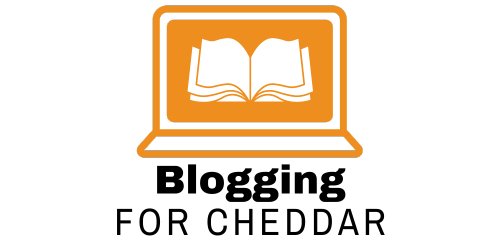You may have noticed a shift in the way people access online content in recent years. With the rise of smartphones and tablets, more and more users are browsing the internet on their mobile devices. This means that if you have a blog, it is crucial to optimize it for mobile viewing. In this article, we will explore some simple yet effective strategies for making sure your blog is mobile-friendly, allowing your readers to have a seamless and enjoyable browsing experience on any device.
Choose a Responsive Design
Why choose a responsive design?
When it comes to optimizing your blog for mobile devices, choosing a responsive design is essential. A responsive design is a design that adjusts and adapts to different screen sizes and devices, ensuring that your blog looks and functions seamlessly across all platforms. By choosing a responsive design, you can provide a consistent and user-friendly experience for your mobile visitors.
What is a responsive design?
A responsive design is a design approach that aims to provide an optimal viewing and interaction experience for users across a wide range of devices. It involves using flexible layout grids, images, and CSS media queries to automatically adjust and adapt the content and design elements of a website or blog based on the screen size and orientation of the device being used. In simpler terms, a responsive design ensures that your blog looks great and is easy to navigate on both smartphones and tablets.
Benefits of a responsive design
Opting for a responsive design for your blog comes with several benefits. Firstly, it enhances user experience by providing a seamless and intuitive interface across various devices. This means that your visitors can easily browse your blog, read your content, and navigate through different pages without the need for excessive scrolling or zooming. Secondly, a responsive design can improve your blog’s visibility in search engine rankings. Since search engines prioritize mobile-friendly websites, having a responsive design can positively impact your SEO efforts. Lastly, a responsive design saves you time and effort in managing and maintaining multiple versions of your blog for different devices. Instead, you can focus on creating high-quality content and engaging with your audience.
Simplify Your Design
Keep it clean and clutter-free
When optimizing your blog for mobile devices, simplicity is key. Aim to keep your design clean and clutter-free to reduce distractions and make it easier for users to focus on your content. Avoid excessive use of graphics, unnecessary animations, and complex layouts that can slow down the loading speed of your blog. Stick to a minimalist design with ample white space and clear visual hierarchy to guide your visitors’ attention to the most important elements.
Use large fonts and readable text
One of the most important aspects of mobile optimization is ensuring that your text is easily readable on smaller screens. Use larger fonts and clear, legible text to improve readability. Avoid using fancy or intricate fonts that may be difficult to decipher on mobile devices. Remember that your visitors may be viewing your blog on smaller screens, so it’s crucial to present your content in a way that is easy on their eyes.
Optimize images and media
Images and media play a significant role in engaging your audience and conveying your message effectively. However, they can also slow down your blog’s loading speed if not optimized correctly for mobile devices. To optimize your images, resize them to the appropriate dimensions and compress their file sizes without sacrificing too much quality. Additionally, consider using lazy loading techniques to ensure that images and media only load when they are visible on the screen, further reducing the load time of your blog.

Improve Page Loading Times
Minimize HTTP requests
When a user visits your blog, their device sends multiple HTTP requests to retrieve all the necessary files and resources to display your content. Minimizing the number of HTTP requests can significantly improve the loading time of your blog. You can achieve this by combining multiple files into one, reducing the number of external scripts and stylesheets, and using CSS sprites for multiple images. By reducing the number of requests, you can ensure that your blog loads quickly and efficiently on mobile devices.
Optimize images and videos
As mentioned earlier, optimizing your images and videos is crucial for improving page loading times. Compressing image files and using formats that are suitable for web display, such as JPEG or WebP, can significantly reduce their file sizes. Similarly, optimizing videos by using formats like MP4 and allowing for streaming rather than downloading can greatly enhance the loading speed of your blog.
Enable browser caching
Browser caching is a technique that allows certain files to be stored on a user’s device, such as images, CSS files, and JavaScript files. By enabling browser caching, you can reduce the amount of data that needs to be downloaded each time a visitor accesses your blog. This can improve loading times since the browser can retrieve cached files instead of requesting them from the server every time. Implementing browser caching can be done by setting caching headers on your server or using plugins specifically designed for this purpose.
Ensure Navigation is User-Friendly
Use a mobile-friendly menu
Navigation plays a crucial role in providing a seamless user experience on mobile devices. Consider implementing a mobile-friendly menu that is easy to access and navigate. A common practice is to use a hamburger menu, which is a collapsible menu icon that expands when clicked to display the navigation links. This saves valuable screen space and allows users to access the menu without having to scroll extensively.
Consider thumb-friendly buttons
Since mobile users interact with their devices primarily using their thumbs, it’s important to consider the placement and size of buttons on your blog. Ensure that your buttons are large enough to be easily tapped with a thumb without accidentally tapping adjacent elements. This enhances the overall user experience by reducing frustration and increasing the ease of navigation.
Keep it simple and intuitive
Simplicity and intuitiveness are key when it comes to mobile navigation. Avoid overwhelming your visitors with too many menu options or complex navigation structures. Keep your navigation menu concise and straightforward, focusing on the most important pages or categories. Additionally, consider using breadcrumb navigation or a search bar to further assist users in finding their desired content quickly.

Optimize Your Content
Keep paragraphs short and concise
Reading long paragraphs on a small mobile screen can be daunting and discouraging for users. To improve the readability of your content, make sure to keep your paragraphs short and concise. Break up long paragraphs into smaller ones and use subheadings to separate different sections. This allows users to easily skim through your content and find the information they need.
Use bullet points and subheadings
Bullet points and subheadings are essential tools for organizing your content and making it more scannable on mobile devices. Use bullet points to highlight key points or list items, making them stand out from the rest of the text. Subheadings, on the other hand, help users quickly identify and navigate to specific sections of your blog. By utilizing bullet points and subheadings effectively, you can enhance the overall user experience and make your content more accessible on mobile devices.
Ensure proper formatting
Formatting your content correctly is crucial for mobile optimization. Make sure to use appropriate heading tags (H1, H2, H3, etc.) to structure your content hierarchically. This allows search engines to understand the organization of your content and improves readability. Additionally, use bold or italic formatting sparingly to emphasize important points or keywords. However, avoid excessive use of formatting, as it can make your content appear cluttered and overwhelming on smaller screens.
Test Your Blog on Different Devices
Check for responsiveness
Once you have implemented mobile optimization techniques, it’s important to thoroughly test your blog on different devices to ensure responsiveness. Test your blog on various smartphones and tablets to see how it adapts to different screen sizes, orientations, and resolutions. Make sure that all elements, such as images, videos, and navigation menus, are displayed correctly and function as intended. This will help you identify any issues and make necessary adjustments to provide the best possible experience for your mobile visitors.
Test different screen sizes
In addition to testing on different devices, it’s also important to test your blog on various screen sizes. Mobile screens come in different dimensions, including larger phones and smaller tablets. By testing on different screen sizes, you can ensure that your blog appears visually appealing and is easy to navigate across the board. Pay attention to layout, font sizes, and overall design aesthetics to guarantee a consistent experience for all users.
Ensure compatibility with various browsers
Mobile users have different preferences when it comes to web browsers, and it’s crucial to ensure that your blog works smoothly on different browsers. Test your blog on popular mobile browsers like Chrome, Safari, Firefox, and Opera to ensure compatibility. Check for any rendering issues, broken layouts, or functionality problems that may arise due to browser-specific quirks or limitations. By ensuring compatibility, you can provide a seamless experience for visitors regardless of their choice of browser.

Consider Mobile SEO
Optimize for mobile search
Mobile search optimization is an integral part of optimizing your blog for mobile devices, as it helps improve your visibility and ranking in mobile search results. Optimize your blog for relevant mobile keywords and phrases that your target audience is likely to use when searching for content similar to yours. Conduct keyword research specifically for mobile search queries and incorporate these keywords naturally into your blog’s content and metadata.
Use relevant keywords
Relevance is key when it comes to mobile SEO. Make sure to use relevant keywords that accurately reflect the content and intent of your blog. Conduct thorough keyword research to identify the most appropriate keywords for your target audience. Avoid keyword stuffing and focus on creating high-quality, informative content that addresses the needs of your mobile visitors. By using relevant keywords strategically, you can improve your blog’s visibility and attract organic traffic from mobile searches.
Make use of meta tags
Meta tags are snippets of HTML code that provide information about a webpage, such as the title and description. Optimizing your meta tags for mobile devices can significantly impact your mobile SEO efforts. Craft compelling and concise meta titles and meta descriptions that accurately describe the content of your blog and entice users to click. Additionally, make sure that your meta tags are mobile-friendly by keeping them within the recommended character limits imposed by search engines.
Utilize Accelerated Mobile Pages (AMP)
What are Accelerated Mobile Pages?
Accelerated Mobile Pages, or AMP, is an open-source framework developed by Google that aims to optimize the performance of web pages on mobile devices. AMP allows you to create lightweight versions of your web pages that load almost instantly on mobile devices, providing an enhanced user experience. By utilizing AMP, you can significantly reduce the loading times of your blog and cater to mobile users who prefer fast-loading pages.
Benefits of AMP
The use of AMP brings several benefits to your mobile-optimized blog. Firstly, AMP ensures faster page loading times, reducing bounce rates and increasing the likelihood of visitors staying on your blog. Additionally, AMP pages are given priority in search engine results, potentially boosting your organic visibility. AMP is also designed for easy content sharing, enabling users to share your blog posts quickly and seamlessly across various platforms and devices.
How to implement AMP
Implementing AMP on your blog requires some technical knowledge, but it can be accomplished by following documentation and tutorials provided by the AMP Project. It involves creating AMP versions of your existing blog pages or building new pages from scratch using the AMP HTML format. It’s important to note that implementing AMP may require adjustments to your existing templates and functionality, so thorough testing and monitoring are essential to ensure a smooth transition.
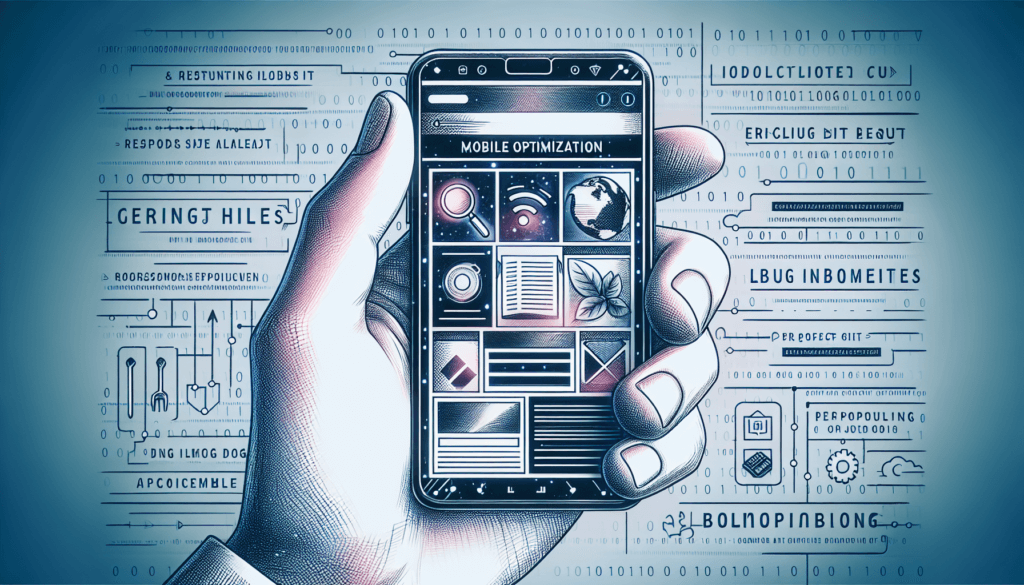
Make use of Click-to-Call and Click-to-Email Buttons
Allow users to easily contact you
Facilitating easy communication with your audience is crucial for building trust and fostering engagement. By implementing click-to-call and click-to-email buttons on your blog, you enable users to contact you directly with a simple tap of a button. This eliminates the need for users to manually copy and paste your contact information, making it more convenient and encouraging them to reach out.
Increase conversion rates
Click-to-call and click-to-email buttons can significantly improve your conversion rates. By reducing the steps required for users to initiate contact, you remove potential barriers that may discourage them from reaching out. This streamlined communication process can lead to increased inquiries, conversions, and overall user satisfaction. Make it as easy as possible for your mobile visitors to connect with you and watch your conversion rates soar.
Add click-to-call and click-to-email buttons
Adding click-to-call and click-to-email buttons to your blog is relatively straightforward. There are various plugins and widgets available that allow you to integrate these buttons into your blog’s design seamlessly. Simply choose the button design that suits your blog’s aesthetics, configure the contact details such as phone number and email address, and place the buttons in a prominent and easily accessible location.
Regularly Update Your Blog
Maintain a fresh and engaging blog
Regularly updating your blog with fresh and engaging content is vital for mobile optimization. By consistently providing new and valuable content, you encourage repeat visits from your audience, increase user engagement, and improve your blog’s overall performance. Keep your blog relevant and interesting by staying current with industry trends, conducting research, and regularly brainstorming new ideas for topics and articles.
Add new content regularly
To keep your blog fresh and engaging, it’s important to add new content regularly. Develop an editorial calendar or schedule to ensure a consistent flow of new articles, blog posts, or multimedia content. Consider incorporating different formats such as videos or infographics to diversify your content and cater to different types of mobile users. By consistently adding new content, you demonstrate reliability and keep your audience engaged and coming back for more.
Optimize existing content
While adding new content is essential, don’t neglect your existing content. Take the time to periodically review and optimize your older blog posts to ensure they are up to date, relevant, and optimized for mobile devices. Update outdated information, refresh the formatting and layout if necessary, and optimize SEO elements such as meta tags and keywords. By optimizing your existing content, you can breathe new life into older posts and attract new readers who discover them through mobile searches.
In conclusion, optimizing your blog for mobile devices is crucial for providing a seamless and user-friendly experience for your mobile visitors. Choosing a responsive design, simplifying your design, improving page loading times, ensuring user-friendly navigation, optimizing your content, testing on different devices, considering mobile SEO, utilizing Accelerated Mobile Pages (AMP), implementing click-to-call and click-to-email buttons, and regularly updating your blog are all essential aspects of mobile optimization. By following these strategies and techniques, you can create a mobile-friendly blog that attracts, engages, and converts mobile users, ultimately enhancing your online presence and growing your audience.