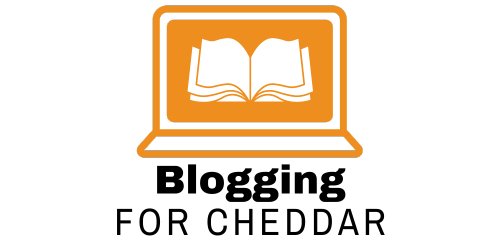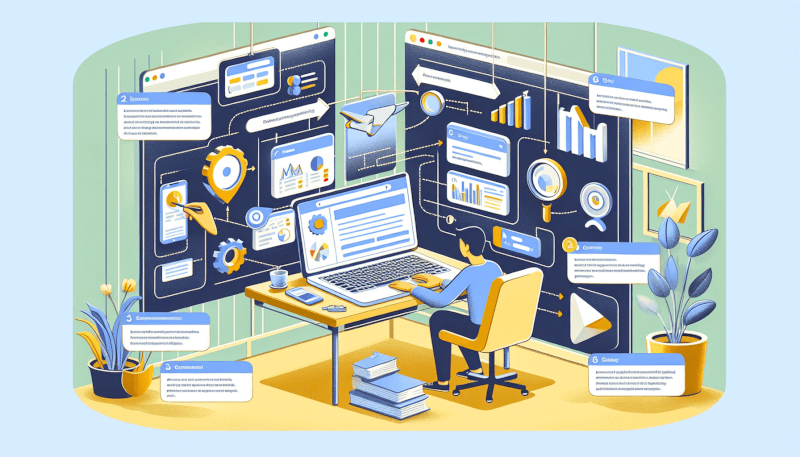Imagine having a powerful tool at your fingertips that allows you to measure and analyze your blog’s performance with ease. Look no further than Google Analytics. Whether you’re a seasoned blogger or just starting out, this essential guide will walk you through the basic steps of using Google Analytics to track key metrics such as page views, bounce rates, and conversion rates. With its user-friendly interface and wealth of data, you’ll be able to gain valuable insights and make informed decisions to take your blog to the next level. So, let’s dive in and unleash the full potential of Google Analytics for your blog’s success!

Setting Up Google Analytics
Creating a Google Analytics account
To get started with Google Analytics, the first step is to create an account. Visit the Google Analytics website and sign in using your Google account. If you don’t have a Google account, you can create one for free. Once you’re logged in, you can proceed to create a new Google Analytics account by providing relevant information about your blog.
Obtaining the tracking code
After creating your Google Analytics account, you will need to obtain the tracking code. This code is essential for collecting data about your blog’s visitors. To obtain the tracking code, navigate to the Admin section of your Google Analytics account. Under the Property column, click on Tracking Info and then Tracking Code. Copy the code provided.
Installing the tracking code on your blog
The next step is to install the tracking code on your blog to start collecting data. The process of installing the code varies depending on the blogging platform you are using. For most platforms, you can find a section in the settings or preferences where you can enter the tracking code. Paste the tracking code you obtained from Google Analytics into the designated area and save the settings. Once the code is installed, Google Analytics will start tracking your blog’s performance.
Understanding Google Analytics Interface
Navigating the dashboard
The Google Analytics dashboard is the central hub where you can access all the essential data about your blog. Once you log in to your Google Analytics account and select your blog’s property, you will be presented with an overview of key metrics and reports. The dashboard allows you to navigate between various sections and customize the interface to suit your preferences.
Interpreting the key metrics
Understanding the key metrics in Google Analytics is crucial to tracking your blog’s performance effectively. Metrics such as page views, sessions, bounce rate, and average time on page provide valuable insights into how visitors interact with your blog. By analyzing these metrics, you can gain a better understanding of your audience and make informed decisions to improve your blog’s performance.
Exploring the different reports
Google Analytics provides an array of reports that offer detailed information about your blog’s traffic, audience, behavior, and conversions. These reports allow you to delve deeper into specific aspects of your blog’s performance and uncover valuable insights. Some of the commonly used reports include the Audience Overview, Acquisition, Behavior Flow, and Conversion Reports.
Customizing the interface
Google Analytics offers various customization options to tailor the interface according to your preferences. You can create custom dashboards, add or remove widgets, apply filters to reports, and set up alerts to monitor specific metrics. Customizing the interface allows you to focus on the metrics that matter most to you and enables a more efficient analysis of your blog’s performance.

Tracking Blog Traffic
Monitoring overall traffic
One of the primary purposes of using Google Analytics is to monitor the overall traffic to your blog. The Audience Overview report provides a high-level view of the number of sessions, users, page views, and other relevant metrics. By closely monitoring this data, you can identify trends, track the growth of your blog, and evaluate the success of your content strategies.
Analyzing traffic sources
Understanding where your blog’s traffic comes from is essential for optimizing your marketing efforts. The Acquisition report in Google Analytics provides detailed insights into the different sources that drive traffic to your blog, such as organic search, social media, referrals, and direct visits. By analyzing this data, you can identify which channels are performing well and adjust your marketing strategies accordingly.
Reviewing user behavior on the blog
Tracking how users interact with your blog is crucial for improving its performance. The Behavior report in Google Analytics allows you to analyze the user journey, commonly viewed pages, and the behavior flow on your blog. By reviewing this data, you can identify popular content, identify potential areas for improvement, and optimize user experience to increase engagement.
Tracking referral traffic
Referral traffic refers to visitors who click on a link to your blog from another website. Monitoring referral traffic is essential to understand which websites are driving traffic to your blog and to establish potential partnerships or collaborations. Google Analytics provides a detailed Referral report that lists all the websites that have referred visitors to your blog, allowing you to assess the effectiveness of your referral strategies.
Analyzing Audience Data
Demographics and interests
Google Analytics provides valuable data about the demographics and interests of your blog’s audience. The Audience report offers insights into age, gender, language preferences, and even the interests and affinities of your visitors. This information enables you to create targeted content and tailor your marketing efforts to resonate with your audience.
Examining user behavior by location
Understanding where your blog’s visitors are located can help you optimize your content for specific regions or target audiences in different geographical areas. The Location report in Google Analytics provides detailed information about the countries, cities, and even the languages of your blog’s visitors. Analyzing this data allows you to make informed decisions about localized content and targeted marketing campaigns.
Analyzing user engagement
User engagement is a critical factor in determining the success of your blog. Google Analytics provides metrics such as average time on page, bounce rate, and pages per session, which allow you to assess the level of engagement your blog’s visitors have with your content. By analyzing user engagement, you can identify areas of improvement and develop strategies to increase user interaction and time spent on your blog.
Identifying returning visitors
Tracking the number of returning visitors to your blog is essential to understand the loyalty of your audience. Google Analytics offers a Returning Visitors report that provides insights into the percentage of visitors who have previously visited your blog. By identifying returning visitors, you can gauge the effectiveness of your content and marketing efforts in attracting repeat visitors.

Monitoring Blog Performance
Tracking page views
Page views are an essential metric to monitor your blog’s performance. Google Analytics provides detailed information on the number of times each page on your blog has been viewed. By tracking page views, you can identify popular content, assess the effectiveness of your navigation structure, and make data-driven decisions to optimize your blog’s performance.
Analyzing bounce rates
Bounce rate refers to the percentage of visitors who leave your blog after viewing only one page. Monitoring the bounce rate is crucial to understand how engaging your blog’s content is and to identify potential issues that may lead to a high bounce rate. Google Analytics offers a Bounce Rate report that allows you to analyze the bounce rate for different pages and take measures to improve user engagement.
Monitoring average time on page
The average time spent on a page provides insights into how engaging your blog’s content is for visitors. Google Analytics tracks the average time on page for each page on your blog, allowing you to identify pages with high engagement and those that may need improvement. By monitoring the average time on page, you can make data-driven decisions to optimize your content and enhance user experience.
Evaluating popular blog posts
Identifying the most popular blog posts is crucial for understanding your audience’s preferences and interests. Google Analytics provides a comprehensive report that ranks your blog posts based on page views. By evaluating this data, you can determine the type of content that resonates with your audience and create more of it to drive traffic and increase engagement.
Setting and Monitoring Goals
Defining blog objectives and goals
Setting clear objectives and goals for your blog is essential to track its performance effectively. Whether your goal is to increase conversions, drive more traffic, or improve user engagement, defining specific goals helps you measure success and make data-driven decisions. It’s important to align your blog’s objectives with the broader goals of your business or personal brand.
Configuring goal settings in Google Analytics
Google Analytics allows you to set up goals to track important actions or conversions on your blog. Common goals include newsletter sign-ups, e-commerce transactions, or form submissions. By configuring goal settings in Google Analytics, you can monitor the completion of these goals and gain insights into the effectiveness of your marketing and content strategies.
Monitoring goal completions
Once you have set up goals in Google Analytics, you can monitor their completions and track their performance. The Conversions report in Google Analytics provides detailed information about goal completions, conversion rates, and the paths users take to complete these goals. By monitoring goal completions, you can evaluate the success of your blog in achieving its objectives.
Analyzing the conversion funnel
Understanding the conversion funnel is crucial for optimizing your blog’s performance. The conversion funnel represents the stages that users go through before completing a goal on your blog. Google Analytics provides a Conversion Funnel report that visualizes the different steps users take to achieve a specific goal. By analyzing the conversion funnel, you can identify areas where users drop off and make improvements to optimize conversions.
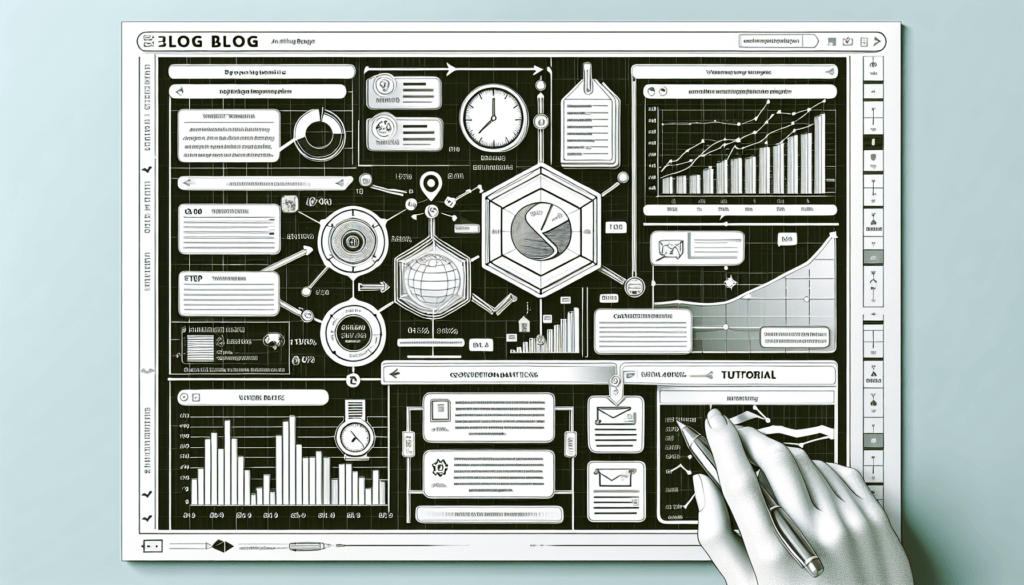
Utilizing Campaign Tracking
Creating custom campaign URLs
Campaign tracking allows you to monitor the effectiveness of your marketing campaigns in driving traffic to your blog. Google Analytics enables you to create custom campaign URLs with unique parameters that track the source, medium, and other relevant information about your campaigns. By using custom campaign URLs, you can analyze the performance of different campaigns, identify the most effective marketing channels, and make data-driven decisions to optimize your marketing strategies.
Tracking the effectiveness of marketing campaigns
Once you have created custom campaign URLs, you can track the performance of your marketing campaigns in Google Analytics. The Campaigns report provides insights into the number of sessions, conversions, and other relevant metrics generated by each campaign. By monitoring the effectiveness of your marketing campaigns, you can identify successful strategies, adjust your marketing efforts, and allocate resources accordingly.
Monitoring campaign traffic and conversions
Google Analytics allows you to monitor the traffic and conversions generated by specific marketing campaigns. The Traffic Sources report provides insights into the sources that drive traffic to your blog, including campaign-specific data. By analyzing this data, you can evaluate the performance of your campaigns, identify areas of improvement, and make data-driven decisions to optimize your marketing efforts.
Utilizing Event Tracking
Understanding the concept of events
Events in Google Analytics refer to specific interactions that users have with your blog, such as clicking on a link, downloading a file, or playing a video. Event tracking allows you to measure and analyze these interactions to gain insights into user behavior and engagement. By setting up event tracking on your blog, you can collect data on user interactions and evaluate the success of your content and marketing strategies.
Implementing event tracking on the blog
To implement event tracking on your blog, you need to add event tracking code to the relevant elements on your web pages. The Google Analytics tracking code can be enhanced with additional JavaScript code that captures specific events. By implementing event tracking, you can collect valuable data about user interactions and gain insights into how users engage with your content.
Measuring user interactions with events
Once event tracking is implemented, Google Analytics provides reports that measure user interactions with events. These reports allow you to analyze the number of times events occur, the categories, and the labels associated with the events. By measuring user interactions, you can evaluate the success of specific elements on your blog and make data-driven decisions to optimize user engagement.
Evaluating the success of events
By analyzing the data collected through event tracking, you can evaluate the success of events on your blog. Key metrics to consider include the number of event occurrences, event value, event completion rate, and the correlation between events and conversions. By evaluating the success of events, you can identify areas of improvement, optimize user engagement, and refine your content and marketing strategies.

Integrating Google Analytics with SEO
Using Google Analytics to track keyword performance
Google Analytics provides valuable insights into the performance of keywords in driving organic search traffic to your blog. By linking Google Analytics with Google Search Console, you can access keyword data such as impressions, clicks, and average position. By analyzing keyword performance, you can identify high-performing keywords, optimize your content strategy, and improve your blog’s visibility in search engine results.
Analyzing organic search traffic
Organic search traffic refers to visitors who find your blog through search engine results. Google Analytics offers reports that allow you to analyze the performance of organic search traffic, including the keywords that drive traffic, landing pages, and user behavior. By analyzing organic search traffic, you can identify opportunities for improvement, optimize your SEO efforts, and increase your blog’s visibility in search engine rankings.
Monitoring click-through rates (CTR)
Click-through rate (CTR) is a key metric in measuring the effectiveness of your blog’s search engine listings. Google Analytics provides data on the CTR for specific keywords, landing pages, and search queries. By monitoring CTR, you can evaluate the performance of your search engine listings, optimize your meta tags and descriptions, and attract more organic traffic to your blog.
Optimizing blog content based on insights
By integrating Google Analytics with SEO, you can gain valuable insights into how your blog’s content performs in search engine results. By analyzing data such as keyword performance, organic search traffic, and CTR, you can make data-driven decisions to optimize your blog’s content strategy. This includes creating high-quality, relevant content, targeting specific keywords, and improving your blog’s visibility in search engine rankings.
Utilizing Advanced Features
Setting up custom dimensions and metrics
Google Analytics allows you to set up custom dimensions and metrics to track specific data points that are unique to your blog. Custom dimensions are used to collect additional information, such as user type or product category, while custom metrics enable you to track specific numeric values, such as revenue or conversion rates. By setting up custom dimensions and metrics, you can gain deeper insights into your blog’s performance and tailor your analysis to your specific business needs.
Creating and analyzing segments
Segments in Google Analytics allow you to isolate specific subsets of your blog’s audience for analysis. You can create segments based on various criteria, such as user behavior, demographics, or traffic sources. By analyzing segments, you can gain a more detailed understanding of different user groups, identify patterns, and make targeted improvements to optimize your blog’s performance for each segment.
Utilizing the Enhanced Ecommerce feature
Enhanced Ecommerce is an advanced feature in Google Analytics that provides detailed insights into your blog’s e-commerce transactions. By implementing Enhanced Ecommerce tracking, you can gather data on product impressions, add to cart events, purchase behavior, and more. This data allows you to analyze the effectiveness of your e-commerce strategies, optimize product offerings, and make data-driven decisions to improve your blog’s overall revenue.
Exploring real-time reporting capabilities
Google Analytics offers real-time reporting capabilities that allow you to monitor your blog’s performance in real-time. This feature provides insights into the active users on your blog, the sources of real-time traffic, and the events taking place. Real-time reporting enables you to measure the immediate impact of campaigns, track user behavior as it happens, and respond promptly to maximize opportunities and address issues as they arise.
By following these steps and utilizing the various features and reports offered by Google Analytics, you can track and analyze your blog’s performance effectively. The insights gained from Google Analytics will enable you to make informed decisions, optimize your content and marketing strategies, and ultimately achieve your blog’s objectives and goals.