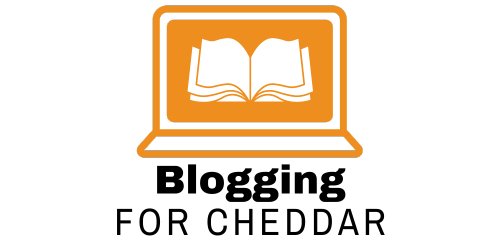So you’ve decided to start a blog, but now what? Understanding your blog’s performance and audience is crucial to its success. That’s where analytics come in. In this beginner’s guide, we’ll explore the world of blogging analytics and how you can use them to gain insights into your readership, engagement, and overall impact. From tracking your website traffic to deciphering user behavior, we’ll cover it all, providing you with the knowledge and tools you need to take your blog to the next level. Get ready to unlock the secrets behind successful blogging!

Understanding Blogging Analytics
Blogging analytics is an essential aspect of running a successful blog. By analyzing the data from your blog, you can gain valuable insights into your audience, content performance, and the effectiveness of your marketing efforts. With this information, you can make data-driven decisions to optimize your blog and improve its overall performance.
Why Blogging Analytics are Important
Blogging analytics provides you with a deeper understanding of your audience and their behavior on your blog. It allows you to track important metrics, such as website traffic, user engagement, content performance, conversion rates, SEO analytics, and social media metrics. By understanding these analytics, you can tailor your content strategy, optimize your marketing campaigns, and enhance user experience to meet your blogging goals.
What Can Blogging Analytics Tell You
Blogging analytics can provide you with a wealth of information about your blog’s performance. It can tell you how many people are visiting your blog, where they are coming from, how long they are staying on your site, which content is getting the most views, and much more. By analyzing this data, you can gain insights into your audience’s preferences, interests, and behaviors, helping you better tailor your content and marketing strategies to meet their needs.
Key Metrics to Track in Blogging Analytics
Tracking key metrics in blogging analytics is crucial to understanding your blog’s performance and making informed decisions. Some essential metrics to track include overall website traffic, sources of traffic, bounce rate, time on page, click-through rates, page views, popular content, social media shares, conversion rates, keyword rankings, organic search traffic, social media followers, engagement on social media, and social media referral traffic. These metrics can provide valuable insights into different aspects of your blog’s performance and help guide your decision-making process.
Setting up Blogging Analytics Tools
To effectively analyze your blogging analytics, it is crucial to set up the right tools that can track and provide you with the necessary data. Here are a few popular blogging analytics tools to consider:
Google Analytics
Google Analytics is one of the most widely used analytics tools for blogs. It provides comprehensive data about your website traffic, user behavior, demographics, and much more. To set up Google Analytics for your blog, you need to create an account and add a tracking code to your blog’s HTML.
Other Popular Blogging Analytics Tools
Apart from Google Analytics, there are numerous other blogging analytics tools available in the market. Some popular ones include Adobe Analytics, Matomo, Kissmetrics, and Clicky. Depending on your specific needs and budget, you can choose the tool that best suits your requirements.
How to Integrate Blogging Analytics Tools with Your Blog
Integrating blogging analytics tools with your blog is relatively straightforward. Most analytics tools provide detailed instructions on how to set up and integrate their services with different blogging platforms. Typically, you’ll be required to add a tracking code or script to your blog’s HTML or use a plugin that handles the integration. Following the provided instructions will ensure that you start collecting data from your blog effectively.

Analyzing Website Traffic
Analyzing website traffic is a crucial aspect of blogging analytics as it helps you understand the overall performance of your blog and how effectively you are reaching your target audience.
Overall Website Traffic
Measuring overall website traffic provides you with a holistic view of the number of people visiting your blog within a specific time period. It gives you insights into whether your blog is growing, stagnating, or declining in popularity. By tracking website traffic over time, you can identify trends and patterns that can help you make data-driven decisions to optimize your content strategy and marketing efforts.
Sources of Website Traffic
Understanding the sources of your website traffic is essential for determining which channels are driving the most visitors to your blog. It allows you to evaluate the effectiveness of your marketing campaigns and identify opportunities for improvement. Some common sources of website traffic include organic search, social media, email marketing, referral traffic from other websites, and direct traffic.
Analyzing Traffic by Referral Source
Analyzing traffic by referral source gives you insights into which external websites are driving traffic to your blog. This information is valuable for identifying strategic partnerships, guest posting opportunities, or areas where you can improve your backlinking efforts. By focusing on referral sources that bring in a significant amount of traffic, you can maximize your blog’s visibility and reach.

Monitoring User Engagement
User engagement is a key metric to track in blogging analytics as it helps you understand how your audience interacts with your blog and the quality of their experience.
Measuring Bounce Rate
Bounce rate measures the percentage of visitors who leave your blog without interacting with any other page or element on your site. A high bounce rate indicates that visitors are not finding what they are looking for or that your website’s design or content is not engaging enough. By monitoring and analyzing your bounce rate, you can identify areas for improvement and make adjustments to keep visitors on your blog longer.
Tracking Time on Page
Tracking the average time visitors spend on each page of your blog helps you gauge the level of interest and engagement your content generates. If visitors are spending a significant amount of time on a particular page, it indicates that the content is resonating with them. Conversely, a short average time on page may suggest the need to improve the quality or relevance of your content. By tracking this metric, you can optimize your content to increase engagement and time spent on your blog.
Analyzing Click-through Rates
Click-through rates (CTRs) measure the percentage of users who click on a specific element on your blog, such as a call-to-action button or a link. Analyzing CTRs can provide insights into the effectiveness of your marketing campaigns, the appeal of your content, and the overall user experience on your blog. By improving CTRs, you can increase user engagement, drive more conversions, and achieve your blogging goals.
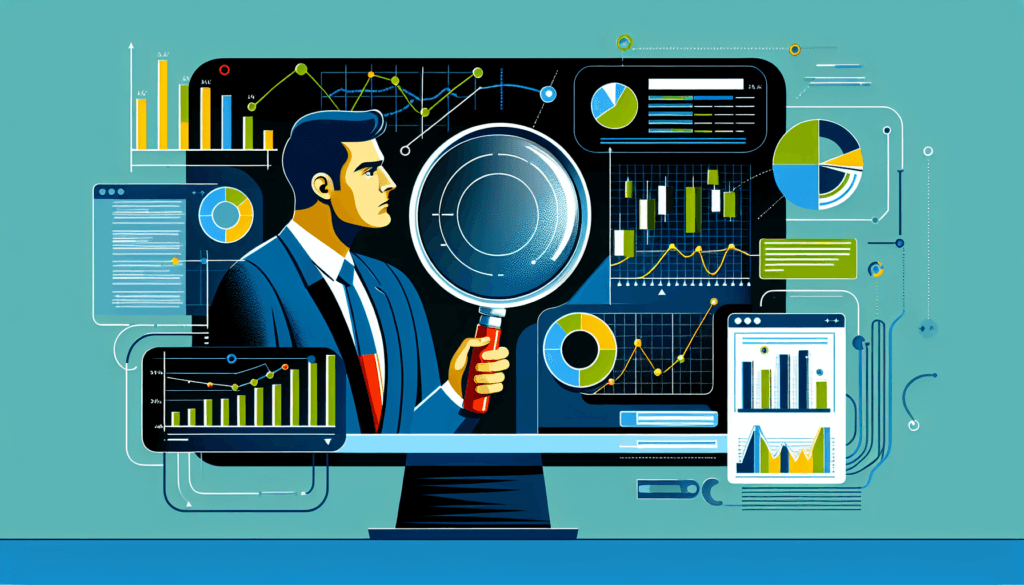
Measuring Content Performance