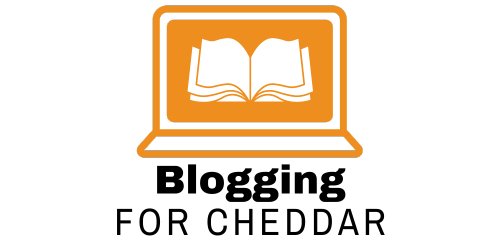Are you a blogger looking to elevate the visual appeal of your blog? Look no further! In this article, we will explore the top graphic design tools specifically tailored for bloggers. From creating stunning graphics to designing eye-catching logos and banners, these tools will help you bring your blog to life. Whether you are a seasoned blogger or just starting out, these user-friendly tools are a must-have in your arsenal. Get ready to take your blog to the next level with these top graphic design tools for bloggers!

Canva
Overview of Canva
Canva is a versatile and user-friendly online graphic design tool that has gained immense popularity among bloggers. With its wide range of features and intuitive interface, it allows you to create stunning visuals for your blog, even if you have limited design skills. Whether you need to design social media posts, infographics, or blog graphics, Canva is the ultimate solution for all your design needs.
Key features of Canva
Canva offers an array of features that make it an excellent choice for bloggers. One of its main highlights is the extensive library of templates, which includes pre-designed layouts for various purposes. This allows you to get started quickly and easily customize the templates to suit your blog’s branding. Canva also provides access to millions of high-quality stock photos, illustrations, icons, and fonts, ensuring that you can find the right visuals to enhance your blog posts.
Another standout feature of Canva is its drag-and-drop interface, which makes designing a breeze. You can easily add and modify elements, such as text, shapes, and images, to create visually appealing graphics. Canva also offers collaboration features, allowing you to work with team members or clients in real-time. Moreover, it provides seamless integration with popular social media platforms, making it effortless to share your designs and engage with your audience.
How to use Canva for bloggers
Using Canva for your blogging needs is simple and straightforward. Here’s a step-by-step guide to get you started:
Sign up for a Canva account: Visit the Canva website and create a free account. You can also upgrade to a premium account for access to additional features.
Choose a template: Browse through Canva’s extensive template library and select a design that aligns with your blog’s theme. You can search by category or keyword to find the perfect template.
Customize your design: Once you’ve selected a template, you can begin customizing it to match your brand. Change the colors, fonts, and images to reflect your blog’s style and personality. Canva’s drag-and-drop interface makes it easy to add or remove elements as needed.
Add your content: Insert your text, whether it’s a blog title, caption, or description. Canva offers a variety of font styles and formatting options to make your text visually appealing. You can also include images, icons, or illustrations to enhance your design further.
Download and share: Once you’re satisfied with your design, click on the download button to save it to your device. You can then share it on your blog, social media platforms, or any other channel you prefer.
Canva provides an extensive collection of tutorials, guides, and design resources to help you get the most out of the platform. So, even if you’re new to graphic design, you’ll be able to create professional-looking visuals for your blog with Canva’s assistance.
Adobe Photoshop
Overview of Adobe Photoshop
Adobe Photoshop is one of the most powerful and widely used graphic design software available. It offers an impressive range of tools and capabilities, making it a favorite among bloggers who require advanced image editing and manipulation. Whether you need to retouch photos, create custom graphics, or design visually stunning blog banners, Adobe Photoshop has got you covered.
Key features of Adobe Photoshop
Adobe Photoshop comes packed with features that give you complete control over your design process. One of its standout features is the ability to work with layers, enabling you to organize different elements of your design and make adjustments independently. This feature is particularly useful when creating complex graphics or editing multiple images simultaneously.
Another notable feature of Photoshop is its advanced selection tools. You can effortlessly select and isolate specific areas of an image or graphic, allowing for precise editing and manipulation. Photoshop also offers a wide range of filters, effects, and adjustment options, giving you endless possibilities for enhancing your blog visuals. Additionally, it supports various file formats, ensuring compatibility with other design tools and web platforms.
How to use Adobe Photoshop for bloggers
While Adobe Photoshop may seem intimidating at first, it provides numerous resources and tutorials to help you navigate the software. Here are some steps to get you started with Photoshop for blogging purposes:
Familiarize yourself with the interface: Upon opening Photoshop, take some time to explore the different panels, tools, and menus. Understanding the workspace will make it easier for you to find the tools you need for your design tasks.
Import and open your image: To edit an existing image or create a new graphic, go to “File” and select “Open.” Choose the image file from your computer and open it in Photoshop.
Make basic adjustments: Utilize Photoshop’s tools, such as the Crop, Exposure, and Color Balance, to make basic adjustments to your image. This can include cropping, adjusting brightness and contrast, or enhancing colors.
Work with layers: As you gain confidence, experiment with layers. This allows you to make changes without affecting the original image. You can add text, shapes, or additional images on separate layers, enabling you to edit them individually.
Apply filters and effects: Add artistic touches to your blog graphics with Photoshop’s filters and effects. These can range from subtle enhancements to creative transformations, depending on the style you want to achieve.
Save and export your design: Once you’re satisfied with your design, save it in a suitable file format, such as JPEG or PNG. You can then upload the image to your blog or share it on social media.
Remember, learning to use Adobe Photoshop takes time and practice. Take advantage of the extensive online resources and tutorials available to enhance your skills and make the most of this powerful design tool.
Continue reading: Top Graphic Design Tools For Bloggers (Part 2)