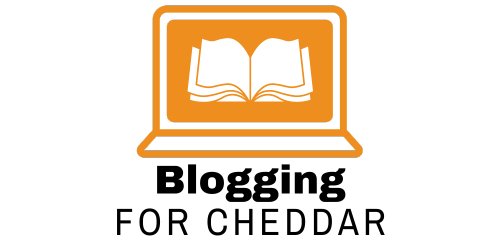If you’re looking to make your blog posts visually appealing and capture the attention of your readers, then this article is for you. In today’s digital world, visual content plays a crucial role in attracting and engaging online audiences. Whether you’re a seasoned blogger or just starting out, having the right tools at your disposal can make a significant difference in the quality of your visuals. In this article, we will explore some of the top tools available for creating engaging visual content for your blog. So, grab a cup of coffee, sit back, and let’s embark on this visual journey together.
Canva
Canva is a user-friendly design tool that allows you to create stunning visuals without any prior design experience. Whether you’re designing social media graphics, banners, posters, or presentations, Canva provides easy-to-use templates for various purposes. With its drag-and-drop functionality, you can easily customize the templates by adding your own text, images, and shapes. Canva also offers a library of free and paid stock photos, illustrations, and icons to enhance your designs and make them more visually appealing. With Canva, creating professional-looking visuals has never been easier.
Adobe Creative Cloud
If you’re looking for a more advanced design tool, Adobe Creative Cloud is the go-to choice. It offers a wide range of professional design tools such as Photoshop, Illustrator, InDesign, and more. With these tools, you have complete control over every aspect of your design, allowing for advanced customization and creativity. Adobe Creative Cloud also provides access to a vast collection of fonts, graphics, and templates that you can use to elevate your visual content. Whether you’re an experienced designer or a beginner, Adobe Creative Cloud has everything you need to create visually stunning and engaging content.

PicMonkey
PicMonkey is a versatile photo editing tool that allows you to enhance your images and add creative elements to them. With PicMonkey, you can easily adjust colors, crop photos, and apply filters to make your images pop. In addition to photo editing features, PicMonkey also offers text overlays and graphics, which are perfect for creating eye-catching social media posts or blog graphics. You can also create collages using multiple photos, making it a great tool for showcasing before and after images or creating visual stories. With PicMonkey, you can easily transform your ordinary photos into captivating visuals.
Piktochart
If you’re looking to create informative and visually appealing infographics, Piktochart is the tool for you. It offers a user-friendly infographic maker that allows you to create stunning visuals without any design skills. Piktochart provides customizable templates and themes, so you can easily create infographics that match your brand or blog style. You can also add charts, graphs, and images to convey information in a visually engaging way. One of the standout features of Piktochart is its integration with data sources, which allows you to import data and create dynamic infographics that update in real-time. With Piktochart, you can create compelling infographics that grab your readers’ attention.

Infogram
Infogram is another tool that specializes in creating interactive charts and maps. With Infogram, you can transform boring data into visually captivating visualizations that tell a story. It offers a wide variety of chart types, including bar charts, pie charts, and line charts, which can be customized to match your brand or blog style. Infogram also allows for integration with various data sources, making it easy to import data and keep your charts up-to-date. Additionally, Infogram offers real-time updates and collaboration features, allowing you to work with your team members seamlessly. With Infogram, you can create visually stunning and interactive visualizations that will engage your readers.
Venngage
Venngage is a tool that specializes in infographics and offers a wide selection of templates to choose from. Whether you’re creating infographics for business reports, presentations, or blog posts, Venngage has options for every purpose. In addition to templates, Venngage also provides a library of icons, charts, and visual elements that you can use to enhance your infographics. With its data import and integration capabilities, you can easily incorporate data into your infographics and create visuals that present information in a visually appealing way. Venngage is a fantastic tool for creating attention-grabbing and informative infographics.

Stencil
If you’re looking for a tool that offers an extensive collection of royalty-free images, Stencil is the perfect choice for you. Stencil provides a vast library of high-quality images that you can use in your visual content without worrying about copyright issues. With its intuitive graphic design editor, you can easily customize images by adding your own text, shapes, or filters. Stencil also offers integration with social media platforms, allowing you to create and share visuals directly to your social media accounts. Whether you’re creating visuals for your blog or social media posts, Stencil has everything you need to create eye-catching designs.
Animoto
If you want to take your visual content to the next level, Animoto is the tool for you. With Animoto, you can create engaging videos that combine photos, videos, and text to tell a compelling story. Its easy-to-use video editor allows you to upload your media files, arrange them in a sequence, and add music and text overlays. Animoto also offers a library of music tracks and templates to help you create professional-looking videos. Whether you’re creating promotional videos, tutorials, or slideshows, Animoto provides all the tools you need to create captivating videos that will keep your audience engaged.

Crello
Crello is a design tool that offers customizable templates for various purposes. Whether you’re creating social media graphics, blog headers, or posters, Crello has templates that can be easily edited to match your brand or blog style. What sets Crello apart is its unique animated designs, which can help your visuals stand out from the crowd. With its user-friendly editing tools, you can easily customize the templates by adding your own text, images, or shapes. Crello provides a wide range of options for creating visually appealing designs that will capture your audience’s attention.
Easel.ly
Easel.ly is a drag-and-drop infographic builder that allows you to create stunning infographics without any design skills. With its pre-designed templates, you can quickly create infographics that convey information in a visually appealing way. Easel.ly offers a wide range of shapes and objects that you can add to your infographics to make them more visually appealing. Whether you’re creating infographics for business presentations or educational purposes, Easel.ly provides the tools you need to create visually compelling visuals.
In conclusion, these top tools for creating engaging visual content for your blog offer a wide range of features and functionalities that can help you create professional-looking visuals. Whether you’re a design novice or an experienced designer, these tools provide user-friendly interfaces and customizable templates to suit your needs. From creating infographics to editing photos and making videos, these tools have you covered. So, why wait? Start exploring these tools and take your visual content to the next level!