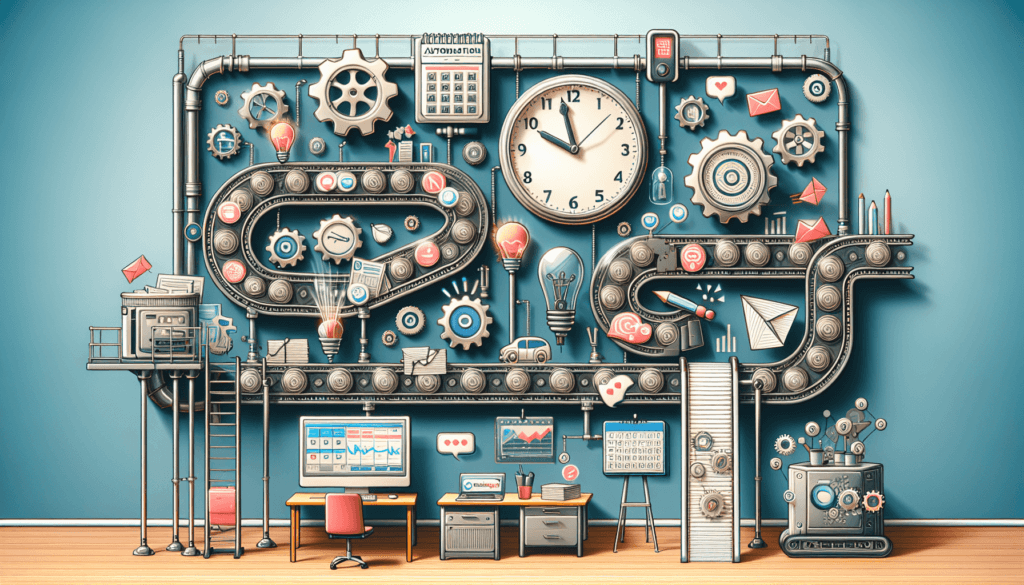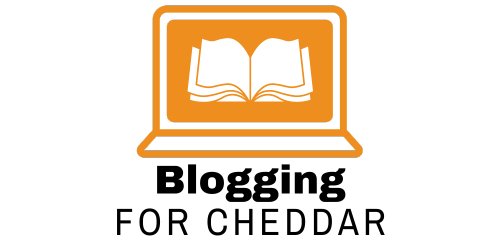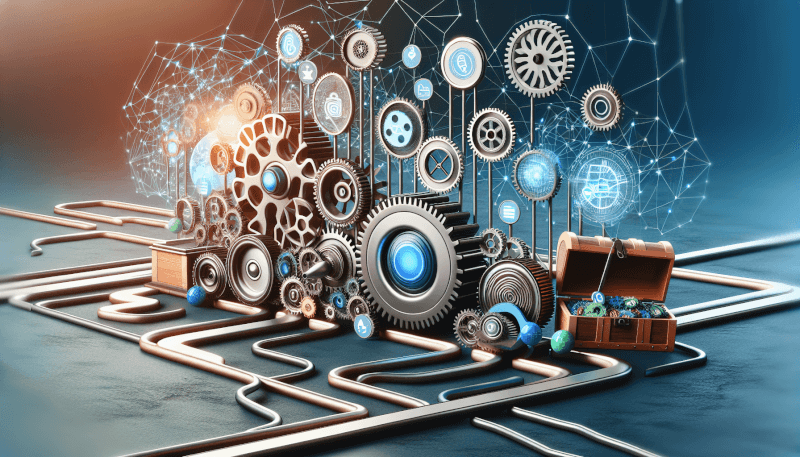In today’s fast-paced digital world, staying ahead of the game in the blogging sphere can be a daunting task. But fear not, because we’ve got you covered! In this article, we will explore the top ways to automate and streamline your blogging process, helping you save time and energy while still maintaining the quality and authenticity of your content. From scheduling social media posts to using various tools and plugins, these tips and tricks will revolutionize your blogging experience, allowing you to focus on what truly matters – creating amazing content for your readers. So let’s dive in and discover how you can take your blogging game to a whole new level!

Content Planning and Organization
Create an Editorial Calendar
One of the most effective ways to streamline your blogging process is by creating an editorial calendar. This calendar acts as a roadmap for your content creation, helping you plan ahead and stay organized. By scheduling your blog posts in advance, you can ensure a consistent flow of content and avoid last-minute scrambling. An editorial calendar also allows you to align your blog topics with seasonal events or promotional campaigns, maximizing the impact of your content. With a clear plan in place, you can save time and energy by focusing on creating high-quality, valuable content.
Utilize a Content Management System
A content management system (CMS) is a software that simplifies the process of creating, editing, and organizing digital content. By using a CMS, you can streamline your blogging process by centralizing all your content in one place. This makes it easier to manage your blog posts, images, and other media assets. A CMS also provides built-in tools for formatting, scheduling, and publishing your blog posts. With an intuitive user interface, you can easily navigate through your content, make updates, and maintain consistency across your blog.
Use a Project Management Tool
To stay organized and keep your blogging process on track, consider using a project management tool. These tools allow you to create tasks, set deadlines, assign responsibilities, and track progress. By breaking down your blogging process into smaller tasks, you can better manage your workload and collaborate effectively with your team, if applicable. Project management tools also offer features such as task dependencies and notifications, ensuring that nothing falls through the cracks. With a clear overview of your tasks and deadlines, you can streamline your workflow and optimize your productivity.
Implement a Content Outline
Before diving into the actual writing process, it’s helpful to create a content outline. A content outline outlines the structure and main points of your blog post. It acts as a guide, helping you organize your thoughts and maintain a logical flow of ideas. By creating an outline in advance, you can save time and effort during the writing process. It serves as a roadmap, ensuring that you cover all the necessary points and avoid unnecessary tangents. A well-structured content outline can help you write more efficiently and produce high-quality blog posts.
Automated Social Media Sharing
Schedule Social Media Posts
To streamline your social media sharing, consider scheduling your posts in advance. By using social media scheduling tools, you can plan and schedule your posts across multiple platforms, such as Facebook, Twitter, and Instagram. This allows you to maintain a consistent presence on social media without constant manual effort. You can batch-create your social media posts, set a schedule, and let the tools do the rest. By automating your social media sharing, you can save time and ensure that your content reaches your audience at optimal times.
Integrate Social Media Sharing Plugins
Another way to automate your social media sharing is by integrating social media sharing plugins on your blog. These plugins allow your readers to easily share your blog posts on their social media accounts with just a click. By making it effortless for your readers to share your content, you can increase the reach and visibility of your blog. Look for plugins that support popular social media platforms and offer customizable sharing options. By making social sharing convenient and accessible, you can drive more traffic to your blog and expand your audience.
Utilize Social Media Management Tools
To streamline your social media management, consider utilizing social media management tools. These tools offer features such as content scheduling, post analytics, and social listening. With a single dashboard, you can manage and monitor all your social media accounts in one place. You can schedule your posts, track engagement metrics, and respond to comments and messages. Social media management tools also allow you to monitor trends and conversations relevant to your industry or niche. By streamlining your social media tasks, you can save time and strategically grow your social media presence.
Automate Cross-Platform Sharing
To ensure that your blog posts reach a wider audience, consider automating cross-platform sharing. This means automatically sharing your blog posts on multiple social media platforms simultaneously. There are tools available that allow you to connect your blog’s RSS feed to your social media accounts. Whenever you publish a new blog post, these tools automatically share it on your connected social media platforms. By automating cross-platform sharing, you can maximize the visibility of your blog posts and reach a larger audience without manual effort.
Email Marketing Automation
Build Automated Email Sequences
Email marketing automation is a powerful tool for streamlining your blogging process and nurturing your audience. By building automated email sequences, you can deliver targeted and personalized content to your subscribers at the right time. These email sequences can be set up to welcome new subscribers, deliver a series of educational content, promote your blog posts, or provide exclusive offers. With email marketing automation, you can automate the entire process, from sending the initial email to triggering follow-up emails based on subscriber actions. This saves you time and ensures a consistent and effective email marketing strategy.
Segment Your Email List
To make your email marketing efforts more effective, segment your email list based on various criteria such as demographics, interests, or engagement level. By segmenting your list, you can send tailored content to different groups of subscribers, increasing relevancy and engagement. This allows you to deliver content that is more likely to resonate with each segment, leading to higher open rates and click-through rates. By implementing email list segmentation, you can optimize your email marketing efforts and save time by sending targeted emails to a specific audience.
Utilize Email Marketing Platforms
To streamline your email marketing, utilize email marketing platforms that provide automation features. These platforms offer a range of tools for building, managing, and tracking your email campaigns. They typically provide templates, drag-and-drop editors, and automation workflows, making it easy to create professional-looking emails without coding or design skills. Email marketing platforms also provide analytics to track your email performance, including open rates, click-through rates, and conversions. By using these platforms, you can automate your email marketing process, save time, and improve the effectiveness of your email campaigns.
Set Up Email Newsletters
Email newsletters are a great way to keep your audience informed and engaged with your blog. By setting up automated email newsletters, you can regularly send updates, curated content, and exclusive offers to your subscribers. Newsletter templates and drag-and-drop editors offered by email marketing platforms make it easy to customize your newsletters and maintain branding consistency. By automating your email newsletters, you can save time and ensure that your subscribers receive valuable content on a consistent basis. This helps you build a loyal audience and drive traffic to your blog.
Keyword Research and SEO Optimization
Use Keyword Research Tools
Keyword research is essential for optimizing your blog posts for search engines and attracting organic traffic. By using keyword research tools, you can identify relevant keywords with high search volume and low competition. These tools provide insights into keyword trends, related keywords, and search volume data. By incorporating these keywords strategically into your blog titles, headings, and content, you can improve your chances of ranking higher in search engine results. Keyword research tools also help you discover long-tail keywords, which are specific and less competitive, making it easier to rank for them.
Optimize Blog Titles and Meta Tags
Optimizing your blog titles and meta tags is crucial for attracting organic traffic and improving your search engine visibility. By including relevant keywords in your blog titles, meta descriptions, and meta tags, you can improve your chances of appearing in search engine results. Including compelling and descriptive meta descriptions can also increase click-through rates. Additionally, optimizing your headings with relevant keywords can improve the readability and SEO optimization of your content. By paying attention to these SEO elements, you can enhance your blog’s visibility in search engine results and attract more organic traffic.
Improve Internal Linking Structure
Internal linking is an important SEO strategy that can improve your blog’s visibility and user experience. By linking relevant blog posts within your content, you can create a network of interconnected pages. This improves the navigation of your blog and helps search engines understand the structure and hierarchy of your content. It also allows users to discover related content and spend more time on your blog. By improving your internal linking structure, you can increase the visibility of your blog posts and enhance the overall SEO optimization of your blog.
Incorporate SEO Plugins
To streamline your SEO optimization process, incorporate SEO plugins into your blogging platform. These plugins provide tools and features to optimize your blog posts for search engines. They offer on-page analysis, keyword suggestions, and content readability checks. SEO plugins also provide optimization recommendations, such as adding meta tags or improving keyword density. By using SEO plugins, you can easily optimize your blog posts without extensive technical knowledge. They streamline the SEO optimization process, saving you time and ensuring that your blog is SEO-friendly.
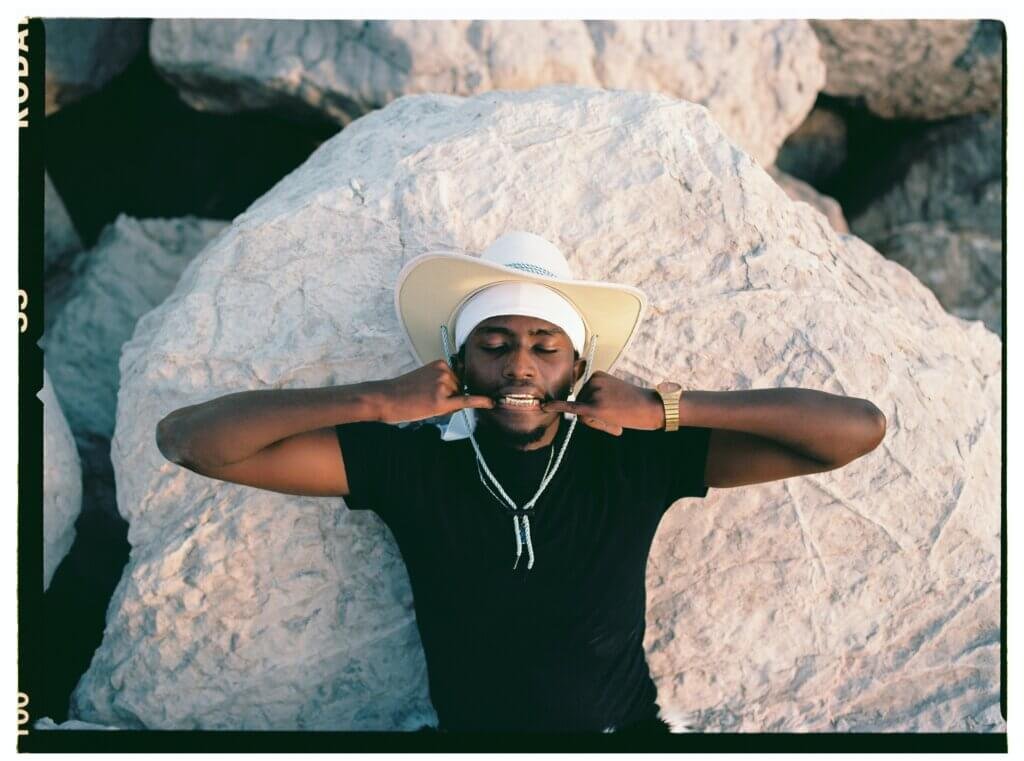
Content Creation and Curation
Outsource Content Creation
To streamline your content creation process, consider outsourcing some of the tasks to freelancers or content agencies. Outsourcing allows you to leverage the expertise of professionals while saving time and effort. You can hire writers, graphic designers, or video editors to create high-quality content for your blog. By delegating some of the work, you can focus on other aspects of your blog, such as strategy or promotion. Outsourcing content creation can be cost-effective and efficient, especially when you find reliable and talented professionals or agencies to work with.
Curate Content with RSS Feeds
Content curation is the process of discovering, selecting, and sharing relevant content created by others. By curating content with RSS feeds, you can streamline your content creation process and provide valuable resources to your audience. RSS feeds allow you to automatically collect content from trusted sources, such as industry blogs or news sites. You can then review and select the most relevant content to share with your audience. By curating content, you can provide a diverse range of perspectives and save time on creating original content from scratch.
Utilize Content Idea Generation Tools
To overcome writer’s block and generate fresh content ideas, utilize content idea generation tools. These tools provide topic suggestions based on keyword research, trending topics, or popular questions. They help you discover new angles or unique perspectives for your blog posts. Content idea generation tools also offer insights into search volume and competition, allowing you to prioritize topics with higher potential. By using these tools, you can save time and ensure that your blog stays relevant and informative to your audience.
Leverage User-Generated Content
User-generated content (UGC) refers to content created by your audience, such as reviews, testimonials, or social media posts. Leveraging UGC can help you streamline your content creation process and build a sense of community around your blog. You can encourage your audience to submit their stories, opinions, or experiences related to your blog’s niche. By featuring UGC on your blog, you not only save time on creating original content but also foster engagement and authenticity. UGC can be a valuable source of content that resonates with your audience and strengthens your blog’s credibility.
Automated Proofreading and Editing
Use Grammar and Spelling Checkers
To ensure error-free content, use grammar and spelling checkers. These tools scan your text for grammar mistakes, spelling errors, and punctuation inconsistencies. By running your blog posts through these tools, you can identify and rectify any issues before publishing. Grammar and spelling checkers provide suggestions for improving sentence structure and word choice. By using these tools, you can save time on manual editing and maintain professional-quality content.
Employ Plagiarism Detection Tools
Plagiarism detection tools can help you ensure the originality of your content. These tools scan your blog posts and compare them against a vast database of existing content to detect any instances of plagiarism. By employing plagiarism detection tools, you can avoid accidental plagiarism and ensure that your content is entirely unique. This is essential for maintaining integrity and professionalism in your blog. By automating plagiarism detection, you can save time and focus on creating original and valuable content.
Utilize Automated Editing Software
Automated editing software goes beyond grammar and spelling checkers. These tools provide advanced editing features, such as style suggestions, sentence structure analysis, and readability scores. By utilizing automated editing software, you can improve the overall quality and readability of your blog posts without extensive manual editing. These tools offer recommendations for improving clarity, conciseness, and overall writing style. By streamlining the editing process, you can save time and produce polished content.
Utilize Collaborative Editing Platforms
Collaborative editing platforms allow multiple users to review and edit a document simultaneously. This can be beneficial if you have a team of writers or editors working on your blog. Collaborative editing platforms provide real-time updates and notifications, ensuring efficient collaboration and eliminating the need for manual document sharing. By utilizing these platforms, you can streamline the editing process, reduce version control issues, and ensure consistent quality across your blog posts.

Streamlined Workflow Management
Set Clear Goals and Priorities
To streamline your blogging process, set clear goals and priorities. Clearly define what you want to achieve with your blog and establish specific metrics to measure your success. This allows you to focus your efforts on tasks that align with your goals and prioritize them accordingly. By setting clear goals and priorities, you can avoid getting overwhelmed or sidetracked by unimportant tasks. It helps you stay focused, productive, and efficient throughout your blogging journey.
Implement Task Management Tools
Task management tools are essential for organizing and prioritizing your blogging tasks. These tools allow you to create tasks, set deadlines, assign responsibilities, and track progress. By breaking down your blogging process into smaller tasks, you can better manage your workload and ensure that nothing falls through the cracks. Task management tools offer features such as task reminders, task dependencies, and progress tracking. By implementing these tools, you can streamline your workflow, improve accountability, and optimize your productivity.
Utilize Project Collaboration Platforms
If you work with a team on your blog, utilize project collaboration platforms to streamline your workflow. These platforms provide a centralized space for communication, task management, and file sharing. They allow team members to collaborate, share ideas, and coordinate their efforts. Project collaboration platforms offer features such as shared calendars, team chats, and document collaboration. By utilizing these platforms, you can improve team collaboration, foster transparency, and ensure that everyone is on the same page.
Automate Repetitive Tasks
To save time and streamline your workflow, identify repetitive tasks that can be automated. There are various tools and software available that can automate tasks such as social media sharing, email scheduling, or content formatting. By automating repetitive tasks, you can free up time for more important activities such as content creation or strategic planning. Look for tools or plugins that integrate with your existing blogging platform and offer streamlined automation features. By automating repetitive tasks, you can work more efficiently and focus on tasks that require your attention and expertise.
Website Performance and Maintenance
Utilize Website Monitoring Tools
To ensure optimal website performance, utilize website monitoring tools. These tools monitor your website’s uptime, loading speed, and overall health. They provide real-time alerts and reports on any anomalies or issues that may arise. By utilizing website monitoring tools, you can identify and address performance issues promptly, ensuring a smooth user experience for your audience. These tools help you stay proactive and responsive in maintaining your website’s performance.
Regularly Back Up Your Website
Regularly backing up your website is essential to protect your content and data. Backup tools allow you to create copies of your website’s files and database, ensuring that you can restore your website in case of any data loss or website failure. By scheduling regular backups, you can have peace of mind knowing that your content is secure. Backup tools also offer features such as automated backups and remote storage options. By regularly backing up your website, you can streamline the process of restoring your website and minimizing downtime in case of any unforeseen events.
Optimize Website Speed and Performance
Website speed and performance are crucial for providing a positive user experience and attracting organic traffic. Optimizing your website’s speed and performance can streamline your blogging process by reducing page load times and bounce rates. There are various optimization techniques, such as compressing images, minifying code, and enabling caching. By implementing these techniques, you can improve your website’s performance and ultimately enhance user satisfaction. Regularly monitor your website’s performance using tools and make necessary optimizations to ensure a smooth browsing experience for your visitors.
Manage Plugins and Updates
To maintain a healthy and secure website, it is important to manage your plugins and regularly update your blogging platform. Outdated plugins or software versions can pose security risks and impact your website’s performance. By keeping your plugins and software up to date, you can ensure compatibility, security, and optimal functionality. Regularly review and remove any unnecessary plugins or themes that may slow down your website. By managing your plugins and updates, you can streamline your website maintenance process and mitigate potential risks.
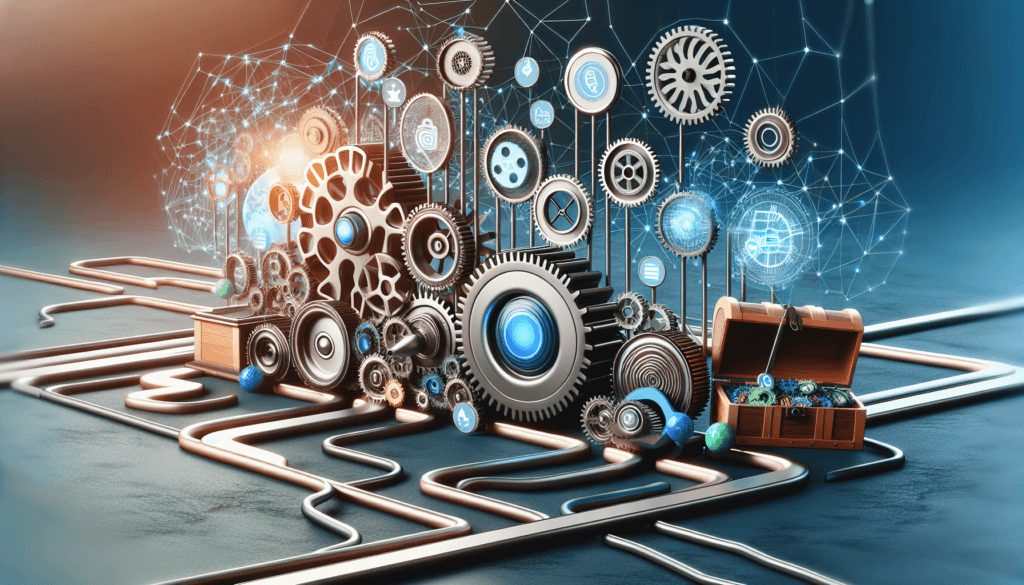
Analytics and Data Tracking
Implement Website Analytics Tools
Website analytics tools provide valuable insights into your website’s performance, audience behavior, and traffic sources. By implementing website analytics tools, you can track key metrics such as page views, bounce rates, and conversion rates. These tools also help you understand your audience demographics, their interests, and how they interact with your blog. By basing your strategic decisions on data-driven insights, you can optimize your content, marketing strategies, and user experience. Website analytics tools streamline your decision-making process and ensure that you are effectively reaching your target audience.
Track Key Performance Indicators
To measure the success of your blogging efforts, identify and track key performance indicators (KPIs). KPIs are specific metrics that align with your goals and indicate the performance of your blog. KPIs can vary depending on your objectives, but they may include metrics such as website traffic, engagement rates, or conversion rates. By tracking these KPIs regularly, you can monitor the effectiveness of your strategies and make data-driven adjustments to improve your blog’s performance. Tracking KPIs helps you stay focused on your goals and ensure that your blogging process is productive and results-oriented.
Set Up Conversion Tracking
Conversion tracking allows you to measure and analyze the actions that lead to desired outcomes on your blog, such as newsletter sign-ups, purchases, or content downloads. By setting up conversion tracking, you can understand which marketing efforts or blog posts are driving conversions. This helps you identify successful strategies and optimize your content and marketing campaigns accordingly. Conversion tracking tools can provide detailed insights into conversion attribution, conversion paths, and conversion values. By utilizing conversion tracking, you can streamline your blogging process and focus on activities that have a positive impact on your conversion goals.
Utilize A/B Testing Platforms
A/B testing is a valuable technique for optimizing your blog’s performance and user experience. A/B testing involves comparing two versions of a webpage or element to determine which one produces better results. By utilizing A/B testing platforms, you can test different variations of your blog posts, headlines, or call-to-action buttons. These platforms provide statistical analysis and insights to help you make data-driven decisions. By incorporating A/B testing into your blogging process, you can continuously improve your content and user experience, optimizing for better engagement and conversion rates.
Collaboration and Communication
Utilize Communication Tools for Remote Work
If you work with a remote team on your blog, utilize communication tools to streamline collaboration and ensure effective communication. There are various tools available, such as video conferencing tools, team chat platforms, or virtual collaboration spaces. These tools help you stay connected with your team, share ideas, and coordinate your efforts regardless of geographical locations. By utilizing communication tools, you can simplify remote work, foster teamwork, and maintain efficient collaboration on your blog.
Implement Team Collaboration Platforms
Team collaboration platforms are designed to simplify and streamline teamwork. These platforms provide features such as task management, file sharing, and team calendars. By implementing team collaboration platforms, you can centralize your communication, document sharing, and task management. This improves transparency, accountability, and productivity within your team. By utilizing these platforms, you can streamline your team’s workflows, ensure effective collaboration, and keep track of everyone’s contributions to the blog.
Set Up Virtual Meetings
Virtual meetings are essential for maintaining effective communication within your team or with external partners or clients. With the availability of video conferencing tools, setting up virtual meetings has become easier and more convenient. Virtual meetings allow you to discuss ideas, provide updates, or brainstorm strategies in real-time. By leveraging virtual meetings, you can streamline communication, resolve issues promptly, and ensure that everyone is aligned with the objectives and progress of your blog.
Use Cloud Storage and File-Sharing
Utilizing cloud storage and file-sharing platforms simplifies the process of sharing and collaborating on documents, images, or other media assets. By storing your files in the cloud, you can access them from anywhere and easily share them with your team. Cloud storage platforms offer features such as version control, file syncing, and offline access. By using cloud storage and file-sharing platforms, you can streamline document management, improve collaboration, and ensure that everyone has access to the latest versions of your blog assets.
In conclusion, there are numerous ways to automate and streamline your blogging process. From content planning and organization to collaboration and communication, each aspect can be optimized for efficiency. By implementing these strategies and utilizing the right tools, you can save time, increase productivity, and focus on creating valuable content that resonates with your audience. Streamlining your blogging process allows you to maintain consistency, enhance your blog’s performance, and ultimately achieve your goals as a blogger.